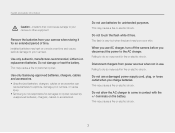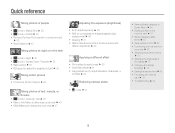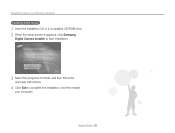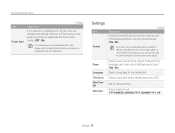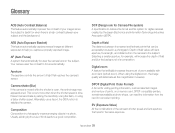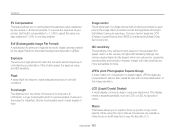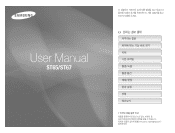Samsung ST65 Support Question
Find answers below for this question about Samsung ST65.Need a Samsung ST65 manual? We have 3 online manuals for this item!
Question posted by debkilner on February 7th, 2012
Languages For St65 Samsung
I live in France and am thinking of buying this camera. However, I am worried the CD will all be in French as well as the instructions on the camera. I do speak good French, but I want to be able to change the language to English.
Is it possible to change the language to English on the CD and, more importantly, can I change the camera instructions (in the camera itself) to English?
This will be my first digital camera (yes, I know I am probably the only person left in the world who hasn't gone digital!!), so any advice would be gratefully received. Thanks.
Current Answers
Related Samsung ST65 Manual Pages
Samsung Knowledge Base Results
We have determined that the information below may contain an answer to this question. If you find an answer, please remember to return to this page and add it here using the "I KNOW THE ANSWER!" button above. It's that easy to earn points!-
General Support
... used to send photos and videos from camera phones to other MMS phones or email accounts...Live or Yahoo! Yes, the AT&T Mobile Instant Messaging (IM) function allows you must first create a default community account before accessing it on -screen instructions...steps below: From the home screen, press the left soft key for Start Press the left soft key for more information Email Select IM ... -
General Support
...? 4.7.8.6 What do you think? 4.7.8.7 You've gotta be here. 4.7.8.8 Let's hook up 4.7.8.9 On my way. 4.7.8.10 Yes 4.7.8.11 No 4.7.8.12 Later 4.7.8.13 You're the best! 4.7.8.14 Where are you? 4.7.8.15 Call me. 4.7.9 Auto Scroll 4.7.10 Messaging Font Size 5 Browser 5.1 Home 5.2 Favorites 5.3 Enter URL 5.4 Clear Cache 5.5 Buy Ringtones 5.6 Buy Graphics 6 Multimedia 6.1 Camera 6.2 My Images 6.3 Music... -
General Support
... Filter All Appointments Select Available Categories Contacts New (Lower Left) (Lower Right) ----------------------- When available, use this account Check - Voicemail number Sound Ringtone Type Ring Tone Keypad Check - Video Search Task Manager Windows Live Windows Media Windows Update Wireless Sync World Clock Personal Buttons Input Lock Menus Owner Information Phone Display Sounds...
Similar Questions
While Charging St65 Camera With Usb, My Camera Wont Turn On
(Posted by nencz 10 years ago)
When Charging St65 Camera With Usb, Camera Does Not Power On
(Posted by nunvecit 10 years ago)
How Can I Change The Language On My Samsung St66 Digital Camera.
Samsung ST66 I need to change language on my Samsung ST66. I set the language on English but did not...
Samsung ST66 I need to change language on my Samsung ST66. I set the language on English but did not...
(Posted by sjkrukov 11 years ago)
What Are The Operating Instructions For Video Use With The St65?
(Posted by lisafurr13 12 years ago)