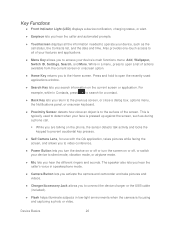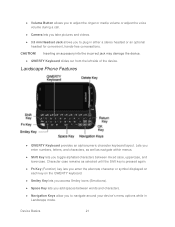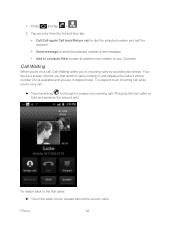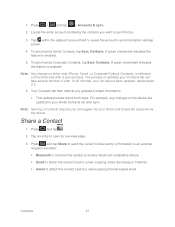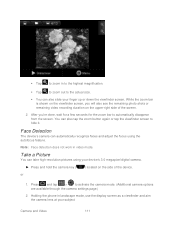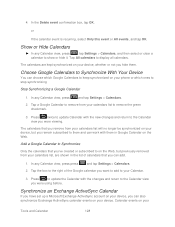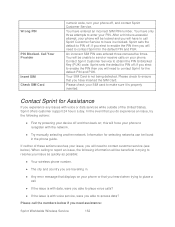Samsung SPH-M930 Support Question
Find answers below for this question about Samsung SPH-M930.Need a Samsung SPH-M930 manual? We have 1 online manual for this item!
Question posted by teismann on September 20th, 2012
Sph-m930 Media Sound Is Not Working
The media sound (videos, music, calls, etc.) does not work, the strange thing is that all of my alert sounds are functional. Asny thoughts or advice is greatly appreciated. Thanks in advance.
Current Answers
Related Samsung SPH-M930 Manual Pages
Samsung Knowledge Base Results
We have determined that the information below may contain an answer to this question. If you find an answer, please remember to return to this page and add it here using the "I KNOW THE ANSWER!" button above. It's that easy to earn points!-
General Support
... Miscellaneous Advanced Features Apps / PIM Batteries Camera / Camcorder Internet Media Memory Messaging Network/SAR Phone Book How Do I Change The Camera/Camcorder Resolution On My Cricket SCH-R560 (Messager II) Phone? View the Cricket SCH-R560 (Messager II) Menu Tree Top How Do I Make A 3-Way Call, Or Conference Call On My Phone? How Do I Record Video With... -
General Support
... Display Sounds & Messaging Bluetooth Communication & Configurations General Miscellaneous Specifications Advanced Features Apps / PIM Batteries Camera / Camcorder Internet Media Memory Messaging Network/SAR Phone Book How Do I Hide My Caller ID From Being Displayed When Calling Someone From My TracFone SGH-T301G Phone? How Do I Make A 3-Way Call, Or Conference Call On My Phone? ... -
General Support
... My SCH-U810 (Renown) Phone? How Do I Make A 3-Way Call, Or Conference Call On My Phone? Configurations General Miscellaneous Advanced Features Apps / PIM Batteries Camera / Camcorder Internet Media Memory Messaging Network/SAR Phone Book How Do I Use Speed Dial On My SCH-U810 (Renown) Phone? How Do I Record Video With My SCH-U810 (Renown) Phone? How Do I Mute / Unmute...
Similar Questions
I M Not Able To Use Wifi In My Samsung A 8 Mobile Phone.
Whenever i try to on my wifi in my Samsung A8 mobile phone , its not getting on. I approached Samsun...
Whenever i try to on my wifi in my Samsung A8 mobile phone , its not getting on. I approached Samsun...
(Posted by akash96299 7 years ago)
How To Reset A Samsung Sph-m930 Boost Mobile Phone When Screen Is Lock
(Posted by commhih 9 years ago)
How To Hard Re Set A Sph-m930 Samsung
how to hard re set a sph-m930 samsung
how to hard re set a sph-m930 samsung
(Posted by fabiolajoanis 11 years ago)
How Do I Connect To Internet Using Mobile Phone????
(Posted by katloverforlife65 12 years ago)
My Samsung Mobile Phone To Pc Usb Driver Is Not Working Where Can I Get A Fix
My Samsung mobile phone GT-E2121B to pc usb driver is not working where can I get a fix, when wind...
My Samsung mobile phone GT-E2121B to pc usb driver is not working where can I get a fix, when wind...
(Posted by julesn9 12 years ago)