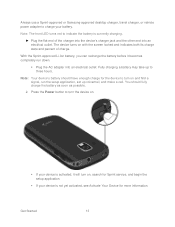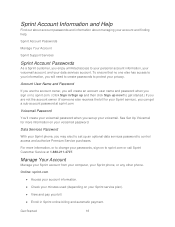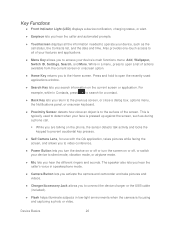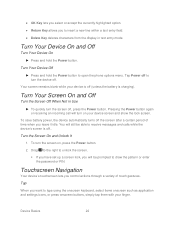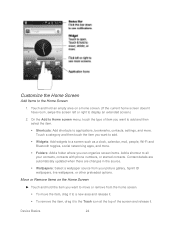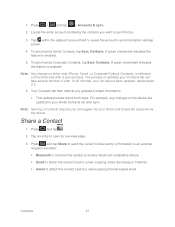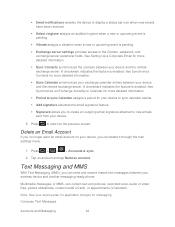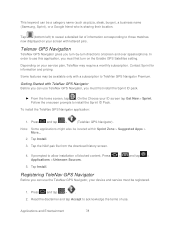Samsung SPH-M930 Support Question
Find answers below for this question about Samsung SPH-M930.Need a Samsung SPH-M930 manual? We have 1 online manual for this item!
Question posted by fabiolajoanis on July 26th, 2012
How To Hard Re Set A Sph-m930 Samsung
Current Answers
Answer #1: Posted by quaff on July 27th, 2012 9:56 AM
* Remove the battery
* Wait approx 60 seconds
* Replace batterty
* Press and hold the Down Volume key and the Menu key
* While holding those keys, press and hold the Power button until the screen comes on
* After a few seconds the screen should show some booting options, including HARD RESET
* Use the volume keys to navitage to HARD RESET and the Camera key to select that option
I am sure you are aware, but I would be remiss if I did not include the following information: a hard reset will cause your phone to lose all data, including texts, pictures, music, phone numbers/contacts, etc.
Related Samsung SPH-M930 Manual Pages
Samsung Knowledge Base Results
We have determined that the information below may contain an answer to this question. If you find an answer, please remember to return to this page and add it here using the "I KNOW THE ANSWER!" button above. It's that easy to earn points!-
General Support
SPH-a640 Can I Customize The Default Shortcut Keys On My Trumpet Mobile Phone? details on how to customize the default settings for the shortcut keys on your Trumpet Mobile handset. Can I Customize The Default Shortcut Keys On My Trumpet Mobile Phone? -
General Support
Connectivity Settings & How Do I Take Pictures With My Virgin Mobile SPH-M310 (Slash)? How Do I Hide My Caller ID From Being Displayed When Calling Someone From My Virgin Mobile SPH-M310 (Slash) Phone? How Do I Create Or Delete Calendar Events On My Virgin Mobile SPH-M310 (Slash)? How Do I Create Or Delete A Contact On My Virgin Mobile SPH-M310 (Slash... -
General Support
...Yes to delete mp3 files from the handset simply click on the SPH-A900 click here . Press the right soft key for Erase (1)... button for Menu Select Settings (#) Select Security (5) Enter User Lock Code, usually the last 4 digits of the phone number, or 4 0's),...Video (7) Select Yes, to reset the phone: While in the last four digits of the mobile phone. Video To delete all (4). ...
Similar Questions
DRIVER FOR MY PC USB FOR MY MOBILE PHONE SGHA667 HSPA SAMSUNG