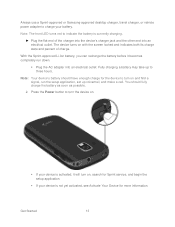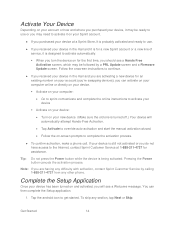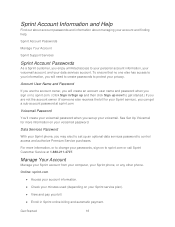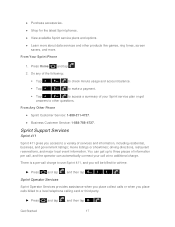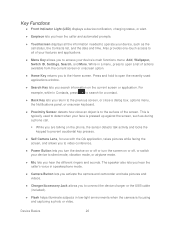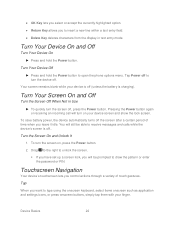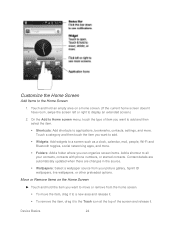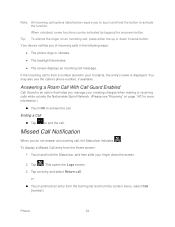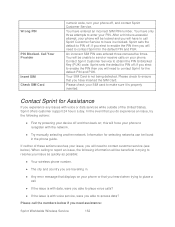Samsung SPH-M930 Support Question
Find answers below for this question about Samsung SPH-M930.Need a Samsung SPH-M930 manual? We have 1 online manual for this item!
Question posted by mlsayTACUAR on June 14th, 2014
How To Hard Reset Sph M930 Locked Out Of Phone Sprint
The person who posted this question about this Samsung product did not include a detailed explanation. Please use the "Request More Information" button to the right if more details would help you to answer this question.
Current Answers
Related Samsung SPH-M930 Manual Pages
Samsung Knowledge Base Results
We have determined that the information below may contain an answer to this question. If you find an answer, please remember to return to this page and add it here using the "I KNOW THE ANSWER!" button above. It's that easy to earn points!-
General Support
... 3: Security 1: Lock Phone 1: Unlocked 2: On Power-Up 3: Lock Now 2: Change Lock 3: Special # 1: Empty 2: Empty 3: Empty 4: Erase Contacts 5: Reset Phone 4: Roaming 1: Set Mode 1: Automatic 2: Roaming only 3: Sprint 2: Call Guard ...right softkey) to view the menu tree fully expanded. Menu Tree (Collapsed) SPH-A420 Menu Tree Click here to display the following options: 1: Call History 2: ... -
General Support
...Hard Reset On My SPH-I300? How Do I Doing Wrong? What Frequency Does The SPH-I300 Operate On? Of The Palm Desktop Software Is Compatible With The I300 For My Mac And Where Can I Turn Off The Phone... I300? Sprint SPH-I300 FAQ List Below is a listing of the FAQs currently registered in our system for the SPH-I300. Where Can I Use Outlook Software? How Can I Ensure My SPH-I300 Settings... -
General Support
...Lock Phone 1: Unlocked 2: On Power-Up 3: Lock Now 2: Lock Pic/Video 3: Change Lock 4: Special # 5: Erase 1: Erase Contacts (Yes/No) 2: Erase My Content (Yes/No) 3: Erase Pic/Video (Yes/No) 4: Erase Voice Memo (Yes/No) 5: Erase Messages (Yes/No) 6: Default Settings (Yes/No) 7: Reset Favorites (Yes/No) 8: Reset Phone (Yes/No) 9: Lock Services 1: Voice (Lock/Unlock) 2: Power Vision (Lock... Sprint 2:...SPH...
Similar Questions
How To Hard Reset Sm-s765c Samsung Phone
how to hard reset a Samsung SM-S765C
how to hard reset a Samsung SM-S765C
(Posted by barnettpride 4 years ago)