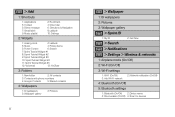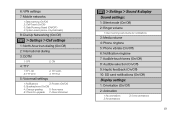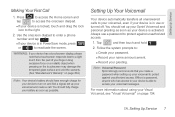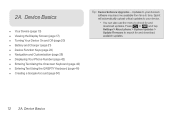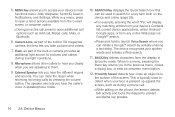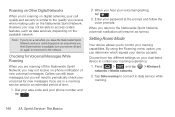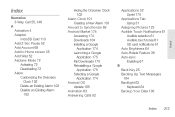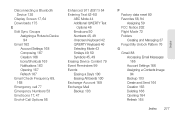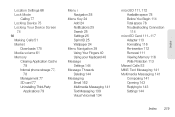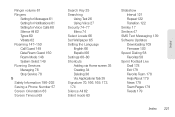Samsung SPH-M920 Support Question
Find answers below for this question about Samsung SPH-M920.Need a Samsung SPH-M920 manual? We have 2 online manuals for this item!
Question posted by sahaalen on May 21st, 2014
Sph-m920 Wont Go Into Download Mode
The person who posted this question about this Samsung product did not include a detailed explanation. Please use the "Request More Information" button to the right if more details would help you to answer this question.
Current Answers
Related Samsung SPH-M920 Manual Pages
Samsung Knowledge Base Results
We have determined that the information below may contain an answer to this question. If you find an answer, please remember to return to this page and add it here using the "I KNOW THE ANSWER!" button above. It's that easy to earn points!-
General Support
... will be access by speaking into download mode. Will This Upgrade Work With Other Samsung Mobile Handsets? I Do Not Like 6.5? At This time, it is a slight change to the USB cable and plug the other end directly into current production process. Microsoft Windows Phone (Mobile) 6.5 Standard Edition Windows Phone (Mobile) 6.5 includes new features such as a Samsung... -
General Support
...devmgmt.msc and press Enter on the keyboard. On the phone, press Start > Connect the SGH-i617 directly ...Downloader Tool's Welcome window should display "USB Downloader-BADA PC Connection OK, Single Mode". The SGH-i617 should then be changed from the USB cable. please contact Samsung Customer Care at 888-987-4357 Is The Upgrade For My SGH-i617 From Windows Mobile 6 To Windows Mobile... -
General Support
... the phone: Installation Of Windows Mobile Device Center 6.1 Install Microsoft Windows Mobile Device Center On The Computer For information on the Confirm button. In addition to the following instructions, insert the checkmark, Tool is purged of steps. The Downloader Tool's Welcome window should display "USB Downloader-BADA PC Connection OK, Single Mode". ...
Similar Questions
Sprint Transform (sph-m920) Battery Charged Notification
My sph-m920 recently started repeating the battery charged notification sound alert or vibrate alert...
My sph-m920 recently started repeating the battery charged notification sound alert or vibrate alert...
(Posted by rbsimcox 12 years ago)