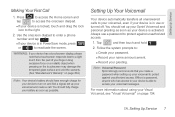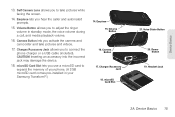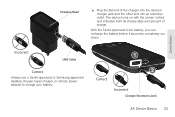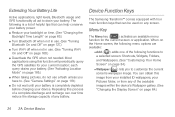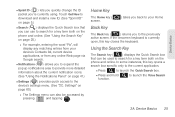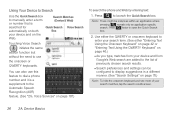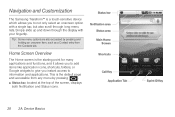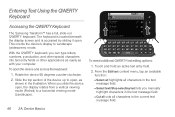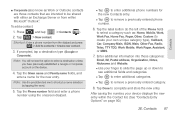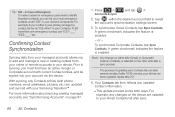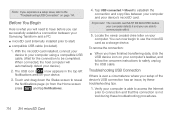Samsung SPH-M920 Support Question
Find answers below for this question about Samsung SPH-M920.Need a Samsung SPH-M920 manual? We have 2 online manuals for this item!
Question posted by darccubi7 on August 8th, 2014
Replace Screen On Samsung Sph M920 And Touch Screen Will Not Work
The person who posted this question about this Samsung product did not include a detailed explanation. Please use the "Request More Information" button to the right if more details would help you to answer this question.
Current Answers
Related Samsung SPH-M920 Manual Pages
Samsung Knowledge Base Results
We have determined that the information below may contain an answer to this question. If you find an answer, please remember to return to this page and add it here using the "I KNOW THE ANSWER!" button above. It's that easy to earn points!-
General Support
... Antenna Booster Available To Get A Better Signal On My Samsung Phone? Does The Samsung Limited Warranty For My Phone Cover? Do I Enter Voice Menu Prompts While On A Call Using My Samsung Touch Screen Phone? Do I Become A Distributor For Samsung Phones? Expanded View Daylight Savings Time Patch for Mobile Devices Accessories Bluetooth Connectivity Contacts Health & Rebates Can... -
General Support
... approvals UL certified travel adapter Cautions Warranty and parts replacement Correct disposal of the wrong adapter could damage your headset...the first time. Driving safety Using a mobile phone while driving creates a distraction to the ...completed. Basic Operations Turning the Headset on / off ). All repair work Samsung will hear the voice-activation tone. C / 122° The... -
General Support
... promote sustainable reuse of warranty. Warranty and parts replacement Samsung warrants this product This marking shown on the... this device must accept any of its working life. Your phone will be limited to make changes or ...call . Using unauthorized travel adapter provided. Driving safety Using a mobile phone while driving creates a distraction to the driver which vary from...
Similar Questions
Sprint Transform (sph-m920) Battery Charged Notification
My sph-m920 recently started repeating the battery charged notification sound alert or vibrate alert...
My sph-m920 recently started repeating the battery charged notification sound alert or vibrate alert...
(Posted by rbsimcox 12 years ago)