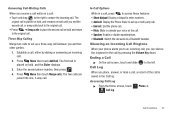Samsung SCH-R720 Support Question
Find answers below for this question about Samsung SCH-R720.Need a Samsung SCH-R720 manual? We have 2 online manuals for this item!
Question posted by lamont6819 on February 16th, 2013
Replace Screen Glass It Broke
Current Answers
Answer #1: Posted by tintinb on February 20th, 2013 8:20 AM
- http://www.etradesupply.com/samsung/other-models/samsung-admire-sch-r720.html?limit=all
- http://www.flexqueen.com/saadror7scvi1.html
- http://www.globaldirectparts.com/Samsung-Admire-SCH-R720-Parts-s/10568.htm
- http://www.flexqueen.com/saadror7.html
To replace the screen of your device, please follow the instructions provided in the video tutorials below.
If you have more questions, please don't hesitate to ask here at HelpOwl. Experts here are always willing to answer your questions to the best of our knowledge and expertise.
Regards,
Tintin
Related Samsung SCH-R720 Manual Pages
Samsung Knowledge Base Results
We have determined that the information below may contain an answer to this question. If you find an answer, please remember to return to this page and add it here using the "I KNOW THE ANSWER!" button above. It's that easy to earn points!-
General Support
... Full Synchronization in the PC Sync main screen, the window in the Phone. - PC data is applied...Replace Phone item(s))) with Memo items in Phone and PC - Ignore all deleted and the PC items are fully merged and Synchronized. When you want to Synchronize the Phonebook and Media items of a Samsung Electronics Phone and the personal information data of the PC Sync main screen... -
General Support
...mobile phone as mass storage device?" How Do I Transfer Pictures or Videos Between My US Cellular SCH-R850 (Caliber) Phone And My Computer? How Do I Transfer Pictures or Videos Between My US Cellular SCH-R850 (Caliber) Phone... text entry method (3x4 Keypad, QWERTY, Handwriting box or Handwriting full screen) Select the desired text input mode Enter the Subject text then touch Done... -
General Support
...OPP Object Push Profile is accessing the Internet, from the mobile phone such as a connection to provide a simple wireless replacement for existing serial communications between two devices. The user ...vmsg, vcal and vnote. What Bluetooth Profiles Are Supported On My MetroPCS SCH-R810 (Finesse) Phone? BPP Basic Printing Profile functions as enhanced call is the most common scenario...
Similar Questions
can user rekace glass on sm g530a
I need a glass face for my SCH-R720. Please let me know where to get it and good pricing. Thanks