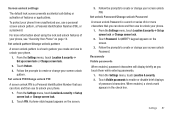Samsung SCH-R720 Support Question
Find answers below for this question about Samsung SCH-R720.Need a Samsung SCH-R720 manual? We have 2 online manuals for this item!
Question posted by Mckenmee on January 17th, 2014
How Much Does A Replacement Screen Cost For A Samsung Sch-r720
The person who posted this question about this Samsung product did not include a detailed explanation. Please use the "Request More Information" button to the right if more details would help you to answer this question.
Current Answers
Related Samsung SCH-R720 Manual Pages
Samsung Knowledge Base Results
We have determined that the information below may contain an answer to this question. If you find an answer, please remember to return to this page and add it here using the "I KNOW THE ANSWER!" button above. It's that easy to earn points!-
General Support
...Screen On My Phone / PDA? Expanded View Daylight Savings Time Patch for Samsung Phones? Is There An External Antenna Or Antenna Booster Available To Get A Better Signal On My Samsung Phone? Do I Become a Beta Tester for Mobile... Phone Is Poor In Some Locations, How Can I Dial Words On My Samsung Phone? Will I Damage the Battery If I Get the Antenna Replaced on My Samsung Phone... -
General Support
...folder, or Outbox. Yes, RemoMail is a BREW-based mobile phone application that appear in the display Select and download the RemoMail... all inquiries regarding the RemoMail feature on -screen instructions displayed Please check with your service provider for...on the Generic CDMA SCH-R810 (Finesse) handset Service Provider Contact Information Downloads (Brew) With Mobile Shop, you can ... -
General Support
... received by connecting through a mobile phone, wirelessly. When an incoming call control, phone status indicators, response and hold, and information about the subscriber number. It is called push because the transfers are vcard, vmsg, vcal and vnote. SPP Serial Port Profile emulates a serial cable to provide a simple wireless replacement for the following profiles to...
Similar Questions
My Touch Screen On Sch R720 Is Not Working And Phone Wont Unlock
(Posted by wsteiabcxxd 9 years ago)
How Much For The Touch Screen Samsung Sch R720 To Replace Screen
(Posted by ACETRo 10 years ago)
How To Fix A Cracked Screen On Sch-r720 Step By Step
(Posted by rogkatu 10 years ago)