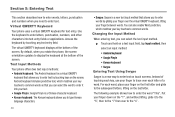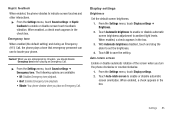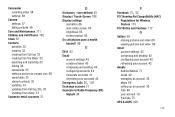Samsung SCH-R720 Support Question
Find answers below for this question about Samsung SCH-R720.Need a Samsung SCH-R720 manual? We have 2 online manuals for this item!
Question posted by gourd1962 on October 30th, 2013
How To Unlock A Touch Screen Samsung Sch-r720
The person who posted this question about this Samsung product did not include a detailed explanation. Please use the "Request More Information" button to the right if more details would help you to answer this question.
Current Answers
Related Samsung SCH-R720 Manual Pages
Samsung Knowledge Base Results
We have determined that the information below may contain an answer to this question. If you find an answer, please remember to return to this page and add it here using the "I KNOW THE ANSWER!" button above. It's that easy to earn points!-
General Support
... Does Tapping The Screen On My SCH-I910 (Omnia) Phone With The Stylus Seem To Be Off Centered? To recalibrate the touch screen alignment follow the instructions below: Tap on Settings Tap on the System tab, at the bottom Scroll down then tap on Screen Tap on Align Screen Follow the on a Windows Mobile device is... -
General Support
... Settings Tap on the System tab, at the bottom Tap on Screen Tap on Align Screen Follow the on a Windows Mobile device is recalibrated The screen on screen instructions until the touch screen is very sensitive and very responsive. Why Does Tapping The Screen On My SCH-i760 With The Stylus Seem To Be Off Centered? Do ... -
General Support
...Call Waiting On My SCH-I730? How Do I Lock The Keypad And Touch Screen On The I730? How Do I Insert A Pause Or Wait Into A Phone Number Saved On My I730 Handset? SCH-i730 FAQ List ... The WAP Browser Cache Be Cleared On The SCH-I730? Do I Use It? Is Launcher On My Windows Mobile 5 Phone And How Do I Use Excel Mobile On My Phone With Windows Mobile 5.0? I Schedule An Appointment On The I730...
Similar Questions
Manual For Samsung T528 Touch Screen Staight Talk Cell Phone How To Use Wifi
and bluetooth connections
and bluetooth connections
(Posted by beExd1 10 years ago)
How Do I Unlock My Samsung Sch-r720
I can't remember my passcode to unock my samsung sch-r720 and I don't wanna loose my data, so what c...
I can't remember my passcode to unock my samsung sch-r720 and I don't wanna loose my data, so what c...
(Posted by blaisembala 11 years ago)