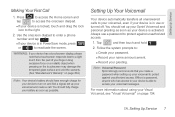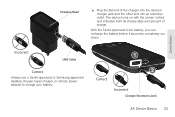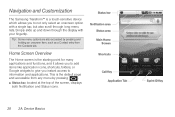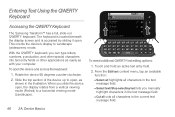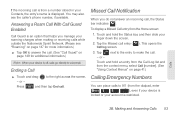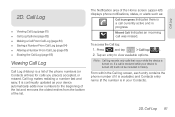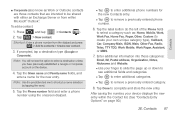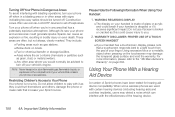Samsung SPH-M920 Support Question
Find answers below for this question about Samsung SPH-M920.Need a Samsung SPH-M920 manual? We have 2 online manuals for this item!
Question posted by pcmario on May 18th, 2014
My Sprint Samsung Sph-m920 Touch Screen Wont Work
The person who posted this question about this Samsung product did not include a detailed explanation. Please use the "Request More Information" button to the right if more details would help you to answer this question.
Current Answers
Related Samsung SPH-M920 Manual Pages
Samsung Knowledge Base Results
We have determined that the information below may contain an answer to this question. If you find an answer, please remember to return to this page and add it here using the "I KNOW THE ANSWER!" button above. It's that easy to earn points!-
General Support
...Device Center's Folder Settings? How Can I Add Pauses To A Contact Phone Number On My I600? (Sprint or Verizon Wireless) Applications And Devices Are Compatible With Microsoft's ActiveSync 4.5? WMDC Phonebook Software / Connectivity Windows Mobile Device Center Windows Updates Windows Mobile 5.0 - Applications Sprint SPH-i830 With WM5 (Only) General Miscellaneous How Do I Add Or Remove... -
General Support
What Is The Icon At The Top Of My Sprint SPH-a680's Screen With An Envelope And Either A "P", "V" Or "T" Press OK to dial ... The Corner Of The Envelope. on the SPH-A680, see a list of pending messages or press and hold to see the Handy Resources section below or What Is The Icon At The Top Of My Sprint SPH-A680's Screen With An Envelope And Either A "P"... -
General Support
...It With My I730 Phone? What Is OBEX FTP And How Do I Connect To The Internet With My SPH-I730? Browsing Can...Working On My I730, I Get A Message There Is Not Enough Memory To Run The Application, How Do I Use Excel Mobile On My Phone With Windows Mobile 5.0? The Way That Calls Are Answered And Disconnected On My I730 Phone? SCH-I730 Support Speed Dial? I Lock The Keypad And Touch Screen...
Similar Questions
Touch Screen Not Working
Yesterday my phone randomly stopped working properly. The screen wont respond when I touch it and I ...
Yesterday my phone randomly stopped working properly. The screen wont respond when I touch it and I ...
(Posted by tracariawhite 12 years ago)
How To Unlock Sprint Sph-m920 (transform) Phone?
i forgot the draw pattern to open my phone. what do i do ??
i forgot the draw pattern to open my phone. what do i do ??
(Posted by isaacyeb 12 years ago)