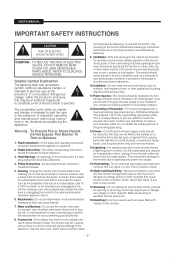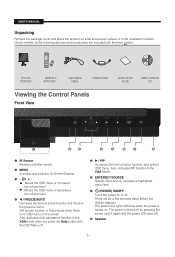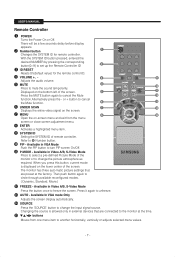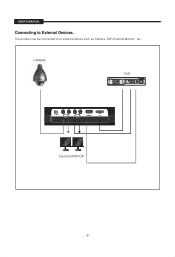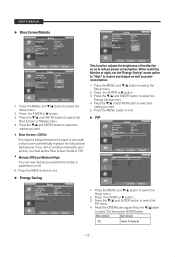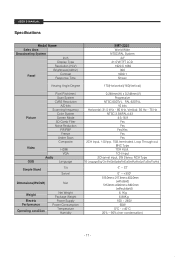Samsung SMT-2231 Support Question
Find answers below for this question about Samsung SMT-2231.Need a Samsung SMT-2231 manual? We have 1 online manual for this item!
Question posted by arjunkokila on July 30th, 2012
P Stands For
In SMT-2231P monitor,What's the 'P' stands for in the model number
Current Answers
Related Samsung SMT-2231 Manual Pages
Samsung Knowledge Base Results
We have determined that the information below may contain an answer to this question. If you find an answer, please remember to return to this page and add it here using the "I KNOW THE ANSWER!" button above. It's that easy to earn points!-
General Support
... the USB mode setting, here. PC, the microSD memory card must be formatted, by looking at the model number on OK in the upper right corner, to open a box showing the PC's internal memory Navigate...card slot, located under the battery cover Press on Menu Press on My Stuff Press on the PC's monitor, prompting "What do ?" You can also be available. are greater than 300 KB are ... -
General Support
... accessories section. Remember to select file formats and file sizes supported by looking at the model number on in the bottom right corner Click on Phone Explorer (Manage Files), you will... Information The music player supports audio files with the PC Exchange PIN code(s) on the PC's monitor, prompting "What do ?" For instructions on "Open folder to format a microSD... -
General Support
...files both the phone & Click on the Library plus sign (+) then click on the PC's monitor, prompting "What do you have Samsung PC Studio 3. If you will now see "... on how to use the Sync Music option, the PC must be formatted, by looking at the model number on both the PC & In order to download the ringtones. Player Windows Media™ and ...
Similar Questions
Black Screen No Picture But Blue Light On Can't Even See Menu On The Screen?
black screen no picture but blue light on...can't even see menu on the screen?
black screen no picture but blue light on...can't even see menu on the screen?
(Posted by butler18 1 year ago)
Needs Repair
Where is there a service center in virginia for my SMT-2231N ?
Where is there a service center in virginia for my SMT-2231N ?
(Posted by bullssteakhouse 3 years ago)
Play .mkv Video
I wonder if there is a firmware update to play mkv video in this LCD TV?
I wonder if there is a firmware update to play mkv video in this LCD TV?
(Posted by yulismir 9 years ago)
What Is The Lprice Of Samsung Monitor Type Smt 3211 In India
What is the lprice of Samsung monitor type SMT 3211 in india
What is the lprice of Samsung monitor type SMT 3211 in india
(Posted by mohannair 11 years ago)
Why Am I Kicked Offline When I Click On A Link While Online?
Purchased S23A300B 11/25/11. Quite a few times when online and I click on a link, am kicked offline ...
Purchased S23A300B 11/25/11. Quite a few times when online and I click on a link, am kicked offline ...
(Posted by MimiSawm 12 years ago)