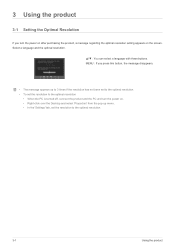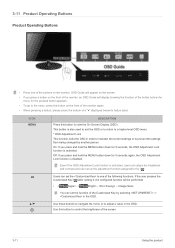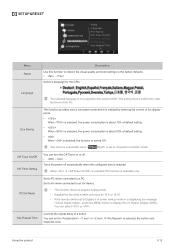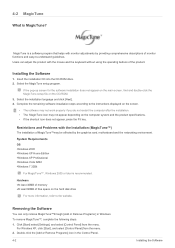Samsung S23A300B Support Question
Find answers below for this question about Samsung S23A300B.Need a Samsung S23A300B manual? We have 3 online manuals for this item!
Question posted by MimiSawm on December 7th, 2011
Why Am I Kicked Offline When I Click On A Link While Online?
Purchased S23A300B 11/25/11. Quite a few times when online and I click on a link, am kicked offline then bounced back on. However, sometimes am just kicked offline and have to start all over because it does not bounce back online. How can this problem be solved?
Current Answers
Related Samsung S23A300B Manual Pages
Samsung Knowledge Base Results
We have determined that the information below may contain an answer to this question. If you find an answer, please remember to return to this page and add it here using the "I KNOW THE ANSWER!" button above. It's that easy to earn points!-
General Support
...nbsp;WEP700_ug.pdf wep700_ss.pdf Getting started Your headset overview Button functions Charging the ... monitored by unauthorized third parties Specifically exempt from the original date of purchase.*... Operation is subject to 6 hours* Charging time Approximately 2 hours* * Depending on blue and...use and service you are creating a private link between two Bluetooth enabled devices, such as... -
General Support
...Warranty and parts replacement Specifications Take the time to end the first call and ...will create a unique and encrypted wireless link between two different phones. When you... the headset is subject to the headset. Therefore, you start to end a call . Operation is connected with a...purchased or qualified service center. This feature is available when the phone is not easily monitored... -
General Support
...call when you are creating a private link between the current call and the held ...monitored by third parties because Bluetooth wireless signals are on the phone type and usage, the actual time... Bluetooth Headset (WEP470)? Getting started Your headset overview Button functions Charging ... parts replacement Specifications Take the time to the original purchaser A copy of your receipt ...
Similar Questions
Samsung Monitor Model Bx 2031 Manual To Change Laguage
Hi I wanna change language of the monitor to English currently displaying language I could not under...
Hi I wanna change language of the monitor to English currently displaying language I could not under...
(Posted by marazasial 10 years ago)
What Adapter Do I Need To Connect This Monitor To A Mac?
(Posted by gcscott58 11 years ago)
Monitor Samsung S22b300
Can you tell me how to tilt the Samsung S22B300 monitor
Can you tell me how to tilt the Samsung S22B300 monitor
(Posted by wwsteveww2 11 years ago)
Why Am I Kicked Offline When Any Link Is Clicked?new Computermonitor.chrome.dsl.
Purchased new HP Photosmart 5510 with Windows 7 and new monitor Samsung S23A300B on 11/25/11. Use Ch...
Purchased new HP Photosmart 5510 with Windows 7 and new monitor Samsung S23A300B on 11/25/11. Use Ch...
(Posted by MimiSawm 12 years ago)
Monitor Goes To Power Saving Mode While Watching Online
My LCD Samsung B2230 monitor goes to power saving mode while watching live channels or video online....
My LCD Samsung B2230 monitor goes to power saving mode while watching live channels or video online....
(Posted by sourav1505 12 years ago)