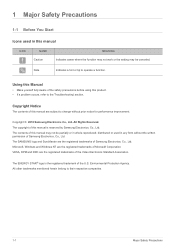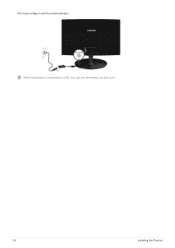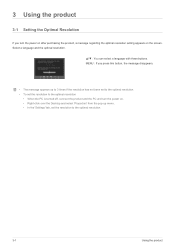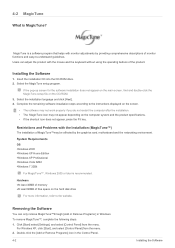Samsung S23A300B Support Question
Find answers below for this question about Samsung S23A300B.Need a Samsung S23A300B manual? We have 3 online manuals for this item!
Question posted by MimiSawm on December 8th, 2011
Why Am I Kicked Offline When Any Link Is Clicked?new Computermonitor.chrome.dsl.
Purchased new HP Photosmart 5510 with Windows 7 and new monitor Samsung S23A300B on 11/25/11. Use Chrome browser & have DSL. Sometimes am bounced back on and sometimes not. It happens frequently whatever page I am on or link I click. Have Norton and only click on safe links.
Current Answers
Related Samsung S23A300B Manual Pages
Samsung Knowledge Base Results
We have determined that the information below may contain an answer to this question. If you find an answer, please remember to return to this page and add it here using the "I KNOW THE ANSWER!" button above. It's that easy to earn points!-
General Support
... I Clean The Screen On My Phone / PDA? Display (Screen) Do I Purchase Accessories For My Phone? I Change The Face Plate On My Phone? How Do I Make A 3-Way Call, Or Conference Call On My Phone? General Bluetooth Information Top New PC Studio Found PC Link For Download On The Internet To Communicate Between My Phone... -
General Support
... can try using your problem, contact Samsung Customer Care at its optimum (native) resolution. For more information about the Window Accessibility Wizard, If the recommendations above do not resolve your monitor's on the left to the native resolution of LCD Monitors To display images correctly, an LCD monitor should get a new video card. Properties window, click the... -
General Support
... Picture & Copyright protections may prevent some purchased or subscription content. Video (2) Select My Pictures (3) Highlight the image to be sent, using the keypad key for Yes to view or play... some images, videos, music (including ringtones) and other Bluetooth device Click here for Bluetooth pairing instructions ...
Similar Questions
I'm Sorry, I Tried This Link But I Can Not Download Anything. Can You Help Me?
(Posted by gerrymarty 8 years ago)
Pivot Pro Sofware For Windows 7
I received the Pivot Po software when I purchased the 913n monitor. I worked mostly in 90 degree til...
I received the Pivot Po software when I purchased the 913n monitor. I worked mostly in 90 degree til...
(Posted by ddshalev 12 years ago)
Why Am I Kicked Offline When I Click On A Link While Online?
Purchased S23A300B 11/25/11. Quite a few times when online and I click on a link, am kicked offline ...
Purchased S23A300B 11/25/11. Quite a few times when online and I click on a link, am kicked offline ...
(Posted by MimiSawm 12 years ago)
How Do I Mount My New Samsung Syncmaster Fx2490h0
I bought a sanus SF13-B3 Visionmount which is not adaptable to the samsung. TV `do make wall mount...
I bought a sanus SF13-B3 Visionmount which is not adaptable to the samsung. TV `do make wall mount...
(Posted by lindarsimon 12 years ago)