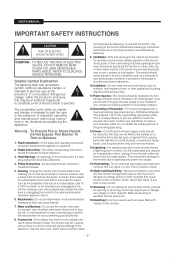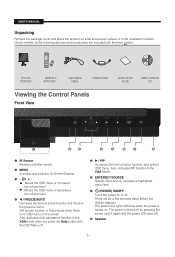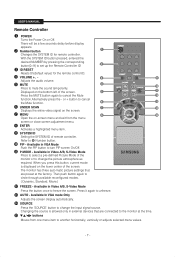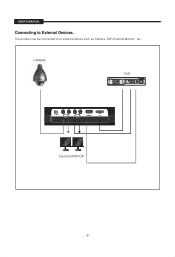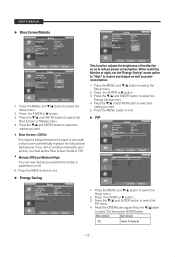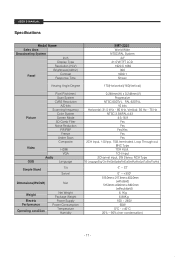Samsung SMT-2231 Support Question
Find answers below for this question about Samsung SMT-2231.Need a Samsung SMT-2231 manual? We have 1 online manual for this item!
Question posted by bullssteakhouse on June 25th, 2020
Needs Repair
Current Answers
Answer #1: Posted by INIMITABLE on June 25th, 2020 9:50 PM
Or check here for the full list of repair center location in Virginia
https://www.service-center-locator.com/samsung/virginia/samsung-alexandria-virginia.htm
I hope this is helpful? PLEASE "ACCEPT" and mark it "HELPFUL" to complement my little effort. Hope to bring you more detailed answers
-INIMITABLE
Related Samsung SMT-2231 Manual Pages
Samsung Knowledge Base Results
We have determined that the information below may contain an answer to this question. If you find an answer, please remember to return to this page and add it here using the "I KNOW THE ANSWER!" button above. It's that easy to earn points!-
General Support
... handset specific. For questions regarding a specific handset, we recommend choosing the Service Provider from the drop down menu above, then selecting the Model Number of the phone in to any Samsung handset. Accessory FAQ Index I Have An Accessory Which Needs Repair, How Can I Obtain A Replacement Hand Strap For My Samsung Phone? Where... -
General Support
... Needs Repair, How Can I Get It Repaired? I Have An Accessory Which Needs Repair, How Can I Get It Repaired? A Customer Service ...repair center and a Proof of liquid damage, it in our facilities. OUT OF WARRANTY ACCESSORIES: If the accessory is deemed, after troubleshooting, that the failure is shipped from our facilities. Most issues may be required. The Repair... -
General Support
... every 20 seconds. Your phone will need to dial the last dialed or received... using the headset? SAVE THESE INSTRUCTIONS. All repair work with the supplied earpiece cover. Business users...service center. How Do I Use The Samsung Bluetooth Headset (WEP500)? We hope you pair the headset to the following items with your hearing. More information is not easily monitored...
Similar Questions
black screen no picture but blue light on...can't even see menu on the screen?
Me and my wife were given this TV from my father-in-law and at first it was great but then we had to...
when switch on my desktop there is no display. the power light is blue.
In SMT-2231P monitor,What's the 'P' stands for in the model number