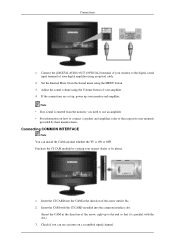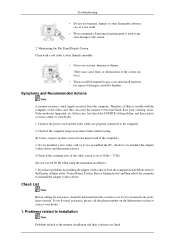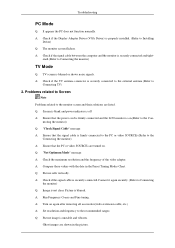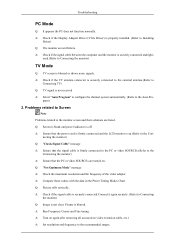Samsung T260HD Support Question
Find answers below for this question about Samsung T260HD - SyncMaster - 25.5" LCD Monitor.Need a Samsung T260HD manual? We have 8 online manuals for this item!
Question posted by jonathanjames31 on March 9th, 2014
Bad Picture With Samsung Tx-p2670wh And Need Repair Advice
Me and my wife were given this TV from my father-in-law and at first it was great but then we had to basically "warm the tv up" for almost an hour to get a clear picture on it. Now it is so bad that the image below is after almost 6 hours of "warming up." If anyone can tell me what is wrong with this thing and where I can buy the replacement parts I would be ever so greatful since with a 4 month old son money is tight for the disabled marine corps veteran and the option of just buying a new tv just isnt a viable option currently. ( TV INFO: SAMSUNG FLAT SCREEN---
Supporting Images
You can click the images below to enlargeCurrent Answers
Answer #1: Posted by TheWiz on March 9th, 2014 8:56 AM
I know you say buying a new TV isn't an option but honestly it would probably be more expensive to buy the parts since the TV is quite old (If you could even find them). A roughly equivelent HDTV will only cost you around $170 or so. I'm sure you could find one even cheaper if you looked around. Here's an example.
Related Samsung T260HD Manual Pages
Samsung Knowledge Base Results
We have determined that the information below may contain an answer to this question. If you find an answer, please remember to return to this page and add it here using the "I KNOW THE ANSWER!" button above. It's that easy to earn points!-
General Support
...Repair Sounds, Images & How Do I Use Call Blocking On My Phone? How Long Should the Battery Be Charged Initially? Where Can I Fix This? Picture Caller ID Assigned To My Contact Is Not Showing, How Do I Obtain A Replacement...Do I Get Information Or Assistance With My Monthly Bill Or Service Plan? Can I Contact... Needs Repair, How Can I Set Up My Voicemail? Do I Get It Repaired?... -
General Support
...Samsung. improper or unauthorized repair; THERE ARE NO ...EXPRESS WARRANTY OR GUARANTY GIVEN BY ANY PERSON,...clearly on products purchased and used in the United States, and does not include transportation, installation, removal or reinstallation. Transportation to and from state to state. All replaced parts... to Samsung for 1 month. basis. Many of ... receive your needs. failures or... -
General Support
... will be tested and inspected for the Accessory. A copy of the Proof of Purchase also be required. The Repair Administrator will need to possible repairs we invite you between the hours of a replacement device. This will ensure the fact that the failure is not due to the accessory and that your earliest convenience...
Similar Questions
Needs Repair
Where is there a service center in virginia for my SMT-2231N ?
Where is there a service center in virginia for my SMT-2231N ?
(Posted by bullssteakhouse 3 years ago)
How To Repair Replace Samsung Vizio Tv Cable / Antenna Connector
How to replace a cable antenna connector on a samsung vizio TV
How to replace a cable antenna connector on a samsung vizio TV
(Posted by uboo43 9 years ago)
Tv Get Sound Doesn't Get A Picture
60 inch TV 2013 get the power get sound no picture how can I troubleshoot
60 inch TV 2013 get the power get sound no picture how can I troubleshoot
(Posted by aveatquevale5150 9 years ago)
Bad Picture On My Samsung Tx-p2670wh Tv.
Me and my wife were given this TV from my father-in-law and at first it was great but then we had to...
Me and my wife were given this TV from my father-in-law and at first it was great but then we had to...
(Posted by jonathanjames31 10 years ago)
Need Owners Manual And Downloads Samsung Syncmaster E2420 24' Lcd Monitor Please
I purchased a Refurbished Samsung SyncMaster E2420 24" LCD Monitor thru bestbuy.com Marketplace. Aft...
I purchased a Refurbished Samsung SyncMaster E2420 24" LCD Monitor thru bestbuy.com Marketplace. Aft...
(Posted by MzLady 10 years ago)