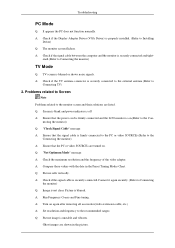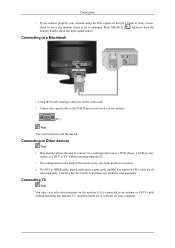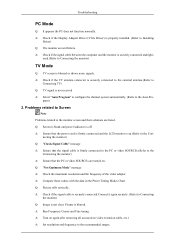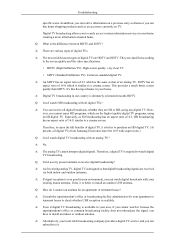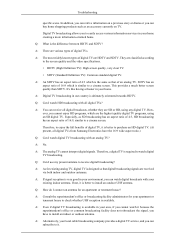Samsung T260HD Support Question
Find answers below for this question about Samsung T260HD - SyncMaster - 25.5" LCD Monitor.Need a Samsung T260HD manual? We have 8 online manuals for this item!
Question posted by uboo43 on November 29th, 2014
How To Repair Replace Samsung Vizio Tv Cable / Antenna Connector
How to replace a cable antenna connector on a samsung vizio TV
Current Answers
Answer #1: Posted by sabrie on December 13th, 2014 2:35 AM
Download the user manual and go to page 61
www.techboss.co.za
Related Samsung T260HD Manual Pages
Samsung Knowledge Base Results
We have determined that the information below may contain an answer to this question. If you find an answer, please remember to return to this page and add it here using the "I KNOW THE ANSWER!" button above. It's that easy to earn points!-
General Support
...Letters Safety Voice Mail General Miscellaneous Display (Screen) Touch Screen Purchasing & Rebates Repair Sounds, Images & Games Service Provider Related Speaker Phone Using The Phone Warranty CDMA Related ... Phone? Is There An External Antenna Or Antenna Booster Available To Get A Better Signal On My Samsung Phone? How Do I Get the Antenna Replaced on My Samsung Phone? How Long... -
General Support
...Cable In jack on the back of each device. You can output a 480p or HDTV signal using the appropriate input jack for each kind of the monitors above , you can be able to watch. HDTV Ready Multi-Purpose Monitors The following discontinued Samsung LCD monitors... to one or more of the inputs above as a TV by connecting an antenna or cable output directly to DVI-D with Red & -
How To Choose Your Video And Audio Connections For Your DVD Player SAMSUNG
... all video signals, from 480i to connect using HDMI to a TV, the Coaxial connection is slightly less than that carries cable, antenna, and satellite signals to the home from highest quality to a ...Player Using A USB Flash Drive 631. Consequently, you are two wire RCA audio cables with RCA connectors at each end. Even though the audio signal is the third highest quality video ...
Similar Questions
I Have Ld220g Lcd Monitor. After I Moved, I Only Found The Monitor, Power Cable.
Does this monitor comes with any Monitor Driver CD? I though it is USB Plug and play. I cannot find ...
Does this monitor comes with any Monitor Driver CD? I though it is USB Plug and play. I cannot find ...
(Posted by tonyso2000 10 months ago)
Bad Picture With Samsung Tx-p2670wh And Need Repair Advice
Me and my wife were given this TV from my father-in-law and at first it was great but then we had to...
Me and my wife were given this TV from my father-in-law and at first it was great but then we had to...
(Posted by jonathanjames31 10 years ago)
Bad Picture On My Samsung Tx-p2670wh Tv.
Me and my wife were given this TV from my father-in-law and at first it was great but then we had to...
Me and my wife were given this TV from my father-in-law and at first it was great but then we had to...
(Posted by jonathanjames31 10 years ago)
Need Owners Manual And Downloads Samsung Syncmaster E2420 24' Lcd Monitor Please
I purchased a Refurbished Samsung SyncMaster E2420 24" LCD Monitor thru bestbuy.com Marketplace. Aft...
I purchased a Refurbished Samsung SyncMaster E2420 24" LCD Monitor thru bestbuy.com Marketplace. Aft...
(Posted by MzLady 11 years ago)
No Sound For Selected Cable Channels
My Samsung 25.5" LS26TDNSUV/ZA unit is connected to COX cable w/o any converter box. All DTV Cable c...
My Samsung 25.5" LS26TDNSUV/ZA unit is connected to COX cable w/o any converter box. All DTV Cable c...
(Posted by jingqm 12 years ago)