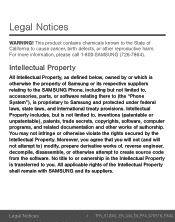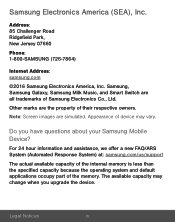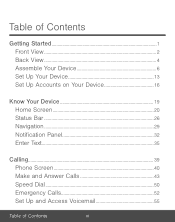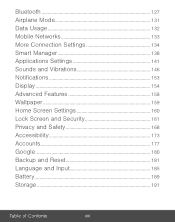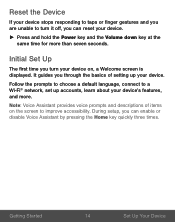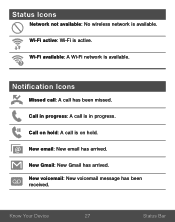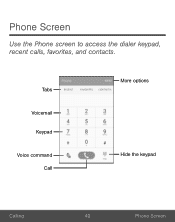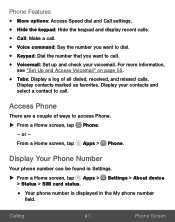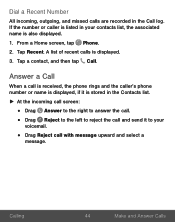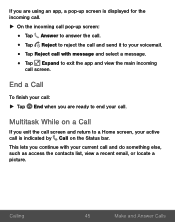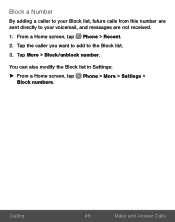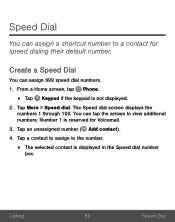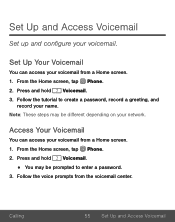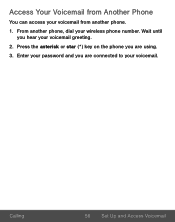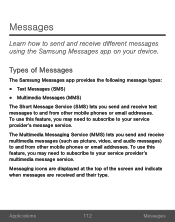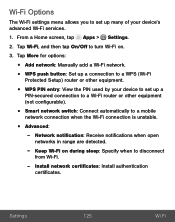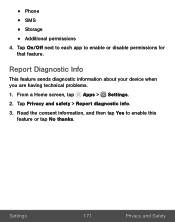Samsung SM-S120VL Support Question
Find answers below for this question about Samsung SM-S120VL.Need a Samsung SM-S120VL manual? We have 1 online manual for this item!
Question posted by jester055247 on April 21st, 2017
Voicemail Setup
how do i set up voicemail on sm-s120vl
Current Answers
Answer #1: Posted by waelsaidani1 on April 22nd, 2017 1:32 AM
Hello follow instructions here: http://eguides.sprint.com/support/eguides/samsunggalaxyj32016/content/samsung_galaxy_j3_2016_ug/voicemail_setup.html
Related Samsung SM-S120VL Manual Pages
Samsung Knowledge Base Results
We have determined that the information below may contain an answer to this question. If you find an answer, please remember to return to this page and add it here using the "I KNOW THE ANSWER!" button above. It's that easy to earn points!-
General Support
...Mobile Modem Diagnostic Serial Port (WDM) , and Samsung USB Composite Device drivers are nearly finished. Settings > The download process will automatically reboot when the update process has been completed. Connections ActiveSync to Modem On the phone... during the setup process. Is The Upgrade For My SGH-i617 From Windows Mobile 6 To Windows Mobile 6.1 Free At This time, the update ... -
General Support
... new Bluetooth devices Highlight the phone name, using the supplied USB cable Setup a partnership In ActiveSync's main window, click on your Windows Mobile powered device to the desired ... the Edit Menu and select Copy In a separate Explorer window, navigate to transfer information, settings, and files. Depending on your area as well as information on a method listed below ... -
General Support
... I Send An SMS Text Message From My I730 After This Has Been Configured? I Use Word Mobile On My Phone With Windows Mobile My Handset With Windows Mobile 5, To Synchronize ...Customize My Standby Screen By Removing Unused Items On The I730? I Setup A Microsoft® Making Calls Speed Dial Settings & Configuration Resetting Applications Calendar / Tasks Signal Piscel Browser Notes...
Similar Questions
I M Not Able To Use Wifi In My Samsung A 8 Mobile Phone.
Whenever i try to on my wifi in my Samsung A8 mobile phone , its not getting on. I approached Samsun...
Whenever i try to on my wifi in my Samsung A8 mobile phone , its not getting on. I approached Samsun...
(Posted by akash96299 7 years ago)
I Want A Driver Download For My Gt S3050 Mobile Phone
(Posted by anneto 10 years ago)
Where Do I Get The Driver For Pc For My Mobile Phone Samsung
Sgha667 Hspa
DRIVER FOR MY PC USB FOR MY MOBILE PHONE SGHA667 HSPA SAMSUNG
DRIVER FOR MY PC USB FOR MY MOBILE PHONE SGHA667 HSPA SAMSUNG
(Posted by dionlazani 11 years ago)
My Samsung Mobile Phone To Pc Usb Driver Is Not Working Where Can I Get A Fix
My Samsung mobile phone GT-E2121B to pc usb driver is not working where can I get a fix, when wind...
My Samsung mobile phone GT-E2121B to pc usb driver is not working where can I get a fix, when wind...
(Posted by julesn9 12 years ago)