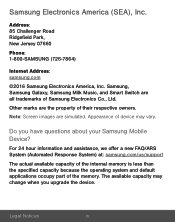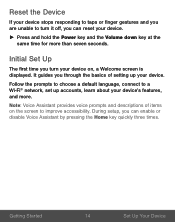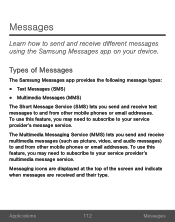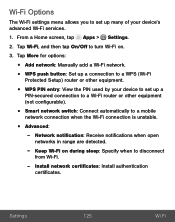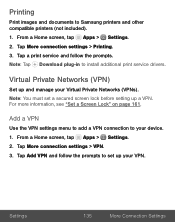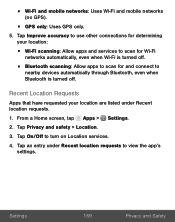Samsung SM-S120VL Support and Manuals
Get Help and Manuals for this Samsung item

View All Support Options Below
Free Samsung SM-S120VL manuals!
Problems with Samsung SM-S120VL?
Ask a Question
Free Samsung SM-S120VL manuals!
Problems with Samsung SM-S120VL?
Ask a Question
Most Recent Samsung SM-S120VL Questions
How To Unlocksamsung S120vl By Z3x
(Posted by yilkalmolla34 2 years ago)
Popular Samsung SM-S120VL Manual Pages
Samsung SM-S120VL Reviews
We have not received any reviews for Samsung yet.