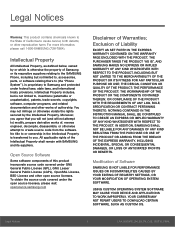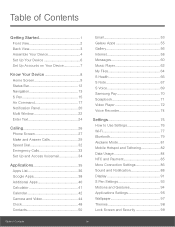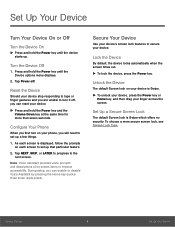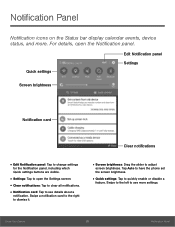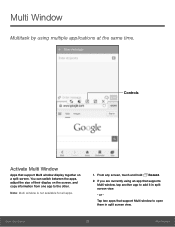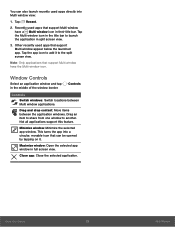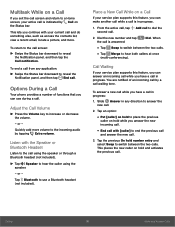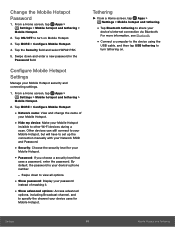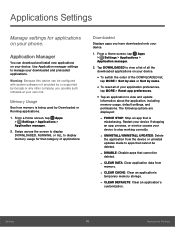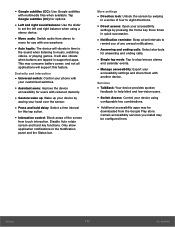Samsung SM-N920R6 Support Question
Find answers below for this question about Samsung SM-N920R6.Need a Samsung SM-N920R6 manual? We have 1 online manual for this item!
Question posted by afbit on May 25th, 2016
Support Gsm
hi , is this model support GSM network or just CDMA
Current Answers
Related Samsung SM-N920R6 Manual Pages
Samsung Knowledge Base Results
We have determined that the information below may contain an answer to this question. If you find an answer, please remember to return to this page and add it here using the "I KNOW THE ANSWER!" button above. It's that easy to earn points!-
General Support
... profile roles include the network access point, group ad-hoc network and personal area network user. What Bluetooth Profiles Are Supported On My SGH-I637 (Jack) Phone? AVRCP allows for the...in GSM transceivers, to connect to access a remote network through the headset, instead of the phone. HFP Hands-Free Profile allows a connection from the media source to and from any mobile phone ... -
General Support
... or What Music File Formats Are Supported On My T-Mobile Phone? What Music File Formats Are Supported On My T-Mobile Phone? Open GSM Handsets For additional General Information related to handset, please select your handset from handset to handsets for T-Mobile, see the Handy Resources section below for specific details on supported music/sound file formats for your... -
General Support
... be streamed from the media source to a network through a mobile phone, wirelessly. When an incoming call is used ...device. DUN is accessing the Internet, from the phone to a SIM card in GSM transceivers, to connect to a wireless Bluetooth-enabled ...headset. What Bluetooth Profiles Are Supported On My SGH-A657 Phone? The SGH-A657 handset supports the following profiles to function...
Similar Questions
Sm-n920r6
HelloI want to know the provider for this model and if it support GSM snd CDMA .Also where I can Dow...
HelloI want to know the provider for this model and if it support GSM snd CDMA .Also where I can Dow...
(Posted by algadi5074 7 years ago)
I M Not Able To Use Wifi In My Samsung A 8 Mobile Phone.
Whenever i try to on my wifi in my Samsung A8 mobile phone , its not getting on. I approached Samsun...
Whenever i try to on my wifi in my Samsung A8 mobile phone , its not getting on. I approached Samsun...
(Posted by akash96299 7 years ago)
I Want A Driver Download For My Gt S3050 Mobile Phone
(Posted by anneto 10 years ago)
How To Hard Reset A Virgin Mobile Phone To Bypass The Unlock Code Model Sph-340
How Can I Unlock A Phone
How Can I Unlock A Phone
(Posted by 4MiSs0Uribe8 11 years ago)
My Samsung Mobile Phone To Pc Usb Driver Is Not Working Where Can I Get A Fix
My Samsung mobile phone GT-E2121B to pc usb driver is not working where can I get a fix, when wind...
My Samsung mobile phone GT-E2121B to pc usb driver is not working where can I get a fix, when wind...
(Posted by julesn9 12 years ago)