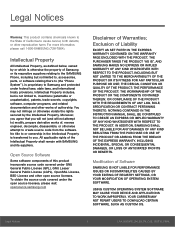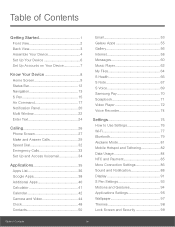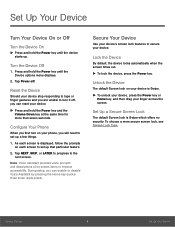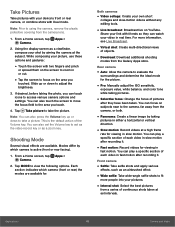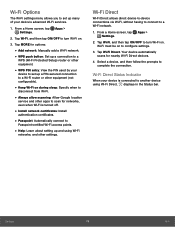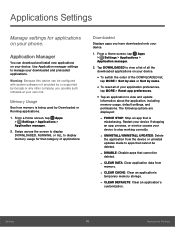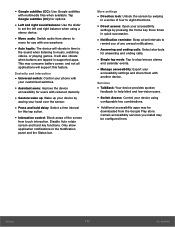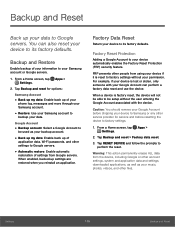Samsung SM-N920R6 Support and Manuals
Get Help and Manuals for this Samsung item

View All Support Options Below
Free Samsung SM-N920R6 manuals!
Problems with Samsung SM-N920R6?
Ask a Question
Free Samsung SM-N920R6 manuals!
Problems with Samsung SM-N920R6?
Ask a Question
Most Recent Samsung SM-N920R6 Questions
Sm-n920r6
HelloI want to know the provider for this model and if it support GSM snd CDMA .Also where I can Dow...
HelloI want to know the provider for this model and if it support GSM snd CDMA .Also where I can Dow...
(Posted by algadi5074 7 years ago)
Hi The Update For Android Version 6 Its Available For Note5 Smn920r6
update for note5 smn920r6 its available
update for note5 smn920r6 its available
(Posted by ppaganirizarry 8 years ago)
Popular Samsung SM-N920R6 Manual Pages
Samsung SM-N920R6 Reviews
We have not received any reviews for Samsung yet.