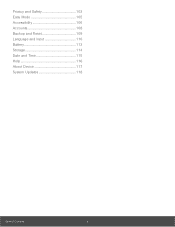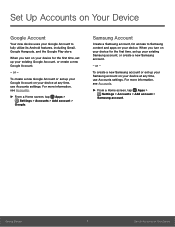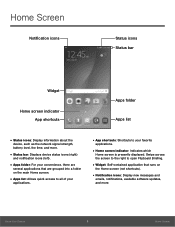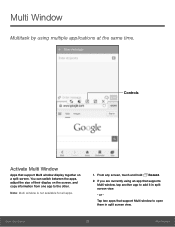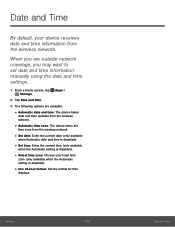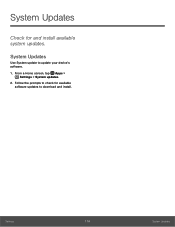Samsung SM-N920R6 Support Question
Find answers below for this question about Samsung SM-N920R6.Need a Samsung SM-N920R6 manual? We have 1 online manual for this item!
Question posted by ppaganirizarry on April 14th, 2016
Hi The Update For Android Version 6 Its Available For Note5 Smn920r6
update for note5 smn920r6 its available
Current Answers
Related Samsung SM-N920R6 Manual Pages
Samsung Knowledge Base Results
We have determined that the information below may contain an answer to this question. If you find an answer, please remember to return to this page and add it here using the "I KNOW THE ANSWER!" button above. It's that easy to earn points!-
General Support
... this window will see a window appear on your computer for Updating the firmware AND Formatting the Data area. bubble appears. The device should download the current one. Even If you're running the current version 1.136 or there is a newer version available in Windows Media Player. Device may not appear... -
General Support
... PDF attachment above for your T10 as well as 24 worldwide major city subway maps such as new versions become available. Disconnect the player and turn it 's not necessary to install the games or gui updates, however, in the Menu under Prime Pack. Games -Download new flash games for step-by Step Instructions... -
General Support
...;connected" Select the Hardware tab and click on the phone. on the Device Manager button. Click on the "+" sign...The Music Match website is no longer available but the application, which is an older version, is available free via internet search. ... Right click on the Driver tab and then the Driver Update button. Select "Samsung Uproar" from a list or specific ...
Similar Questions
Samsung Sph-m580 Android Version How To Get Pictures Downloaded
(Posted by deibyredb 10 years ago)
Baseband And Android Version Wont Update
the baseband and android version wont update. how do i update my firmware or software?
the baseband and android version wont update. how do i update my firmware or software?
(Posted by dbentley302 11 years ago)