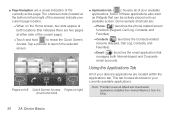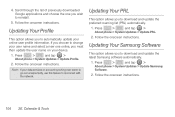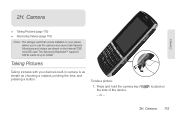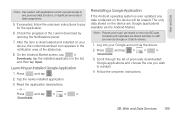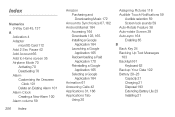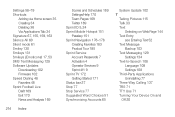Samsung SPH-M580 Support Question
Find answers below for this question about Samsung SPH-M580.Need a Samsung SPH-M580 manual? We have 2 online manuals for this item!
Question posted by deibyredb on April 6th, 2014
Samsung Sph-m580 Android Version How To Get Pictures Downloaded
The person who posted this question about this Samsung product did not include a detailed explanation. Please use the "Request More Information" button to the right if more details would help you to answer this question.
Current Answers
Related Samsung SPH-M580 Manual Pages
Samsung Knowledge Base Results
We have determined that the information below may contain an answer to this question. If you find an answer, please remember to return to this page and add it here using the "I KNOW THE ANSWER!" button above. It's that easy to earn points!-
General Support
... The Default Shortcut Keys On My Virgin Mobile SPH-M310 (Slash)? Can I Check Available Memory On My Virgin Mobile SPH-M310 (Slash) Phone? Does My Virgin Mobile SPH-M310 (Slash) Support Voice Dialing? How Do I Take Pictures With My Virgin Mobile SPH-M310 (Slash)? How Do I Mute / Unmute A Call On My Virgin Mobile SPH-M310 (Slash)? SPH-M310 FAQ List Below is a listing... -
General Support
... the SPH-A620 handset, follow the steps below: While in standby mode, press the right soft key for Menu Select Pictures (6) Select either Review/Share (2), or Picture Wallet (3) Select the picture, using the navigation keys Press the left soft key for Share Select one of the following share options: Phone#, to enter a mobile phone number directly... -
General Support
... side of the phone. You can simply download and browse the phone book from the mobile phone such as enhanced call...as images, pictures, virtual business cards, or appointment details. It is updated to include common features from any mobile phone or PDA. ... Profiles Are Supported On My SPH-M900 (Moment) Phone? ***MR2 Software Update ECLAIR.DE03*** The SPH-M900 (Moment) handset supports the...
Similar Questions
How To Unlock Security Pattern For Samsung Sph-m580 Android
(Posted by rwebbr 10 years ago)
I Want A Driver Download For My Gt S3050 Mobile Phone
(Posted by anneto 10 years ago)
Baseband And Android Version Wont Update
the baseband and android version wont update. how do i update my firmware or software?
the baseband and android version wont update. how do i update my firmware or software?
(Posted by dbentley302 11 years ago)