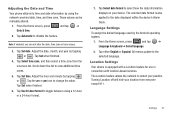Samsung SCH-M828C Support Question
Find answers below for this question about Samsung SCH-M828C.Need a Samsung SCH-M828C manual? We have 2 online manuals for this item!
Question posted by donVKSR on October 1st, 2013
How To Update Android On Your Samsung Sch-m828c
The person who posted this question about this Samsung product did not include a detailed explanation. Please use the "Request More Information" button to the right if more details would help you to answer this question.
Current Answers
Related Samsung SCH-M828C Manual Pages
Samsung Knowledge Base Results
We have determined that the information below may contain an answer to this question. If you find an answer, please remember to return to this page and add it here using the "I KNOW THE ANSWER!" button above. It's that easy to earn points!-
General Support
... To Reflash My Handset When There Are Issues? Verifying Minimize the Upgrade Tool. Mobile 6.1, the tool will automatically reboot when the update process has been completed. Data From The SCH-i760 To The Computer Using Windows Mobile Device Center . The update may take between 10-15 minutes to be found in red. This upgrade contains... -
General Support
..., which is turned on installing ActiveSync, please refer to complete if the system is important to successfully update to Windows Mobile 6.1 and numerous enhancements/corrections. If I Have Problems Updating My SCH-i760, Can I Use The SCH-i760 Upgrade Tool To Reflash My Handset When There Are Issues? Can I Take It To My Local Verizon Wireless... -
General Support
...This update includes numerous software additions/enhancements/corrections. The upgrade may take a few moments to establish communication with Windows Mobile Device Center to backup, and then allow Pop-ups on the SCH-...Open Standalone LBS Supported & Supplemental FAQs Below are here to the phone. Can the Upgrade Process be re-installed after the upgrade has been performed. What...
Similar Questions
How Do You Enable The Caller Id On Samsung Android Sch-m828c
(Posted by junlel 9 years ago)
How Do I Restore Factory Setting On The Android Sch-m828c(gp) And The Phone
does not load to home screen
does not load to home screen
(Posted by franpjo 10 years ago)
Phone Wont Turn How To Reset Tracfone Android Sch-m828c Phone
(Posted by fabioKNEWT 10 years ago)
How Do U Unlock An Android Sch-m828c Phone If U Dont Have A Google Account
(Posted by romrho56 10 years ago)