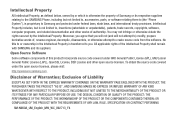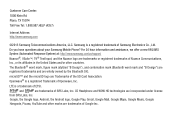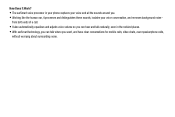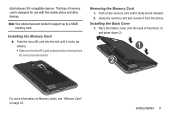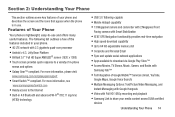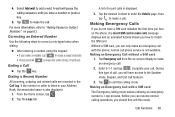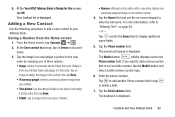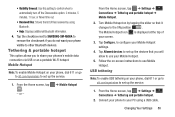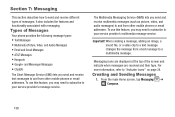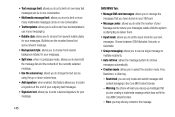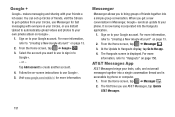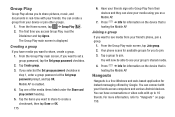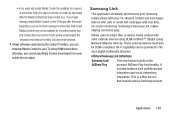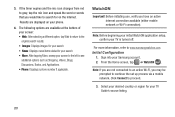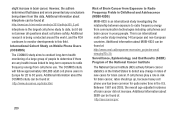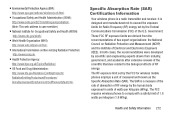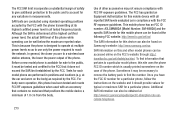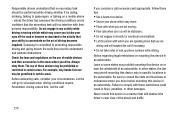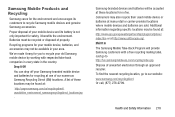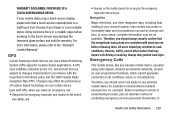Samsung SM-N900A Support Question
Find answers below for this question about Samsung SM-N900A.Need a Samsung SM-N900A manual? We have 2 online manuals for this item!
Current Answers
Answer #1: Posted by online24h on June 5th, 2014 3:26 AM
Hello
See discussion on the link below
http://forums.androidcentral.com/samsung-galaxy-note-3/320928-note-3-video-call-not-working.html
See discussion on the link below
http://forums.androidcentral.com/samsung-galaxy-note-3/320928-note-3-video-call-not-working.html
Hope this will be helpful "PLEASE ACCEPT"
Related Samsung SM-N900A Manual Pages
Samsung Knowledge Base Results
We have determined that the information below may contain an answer to this question. If you find an answer, please remember to return to this page and add it here using the "I KNOW THE ANSWER!" button above. It's that easy to earn points!-
General Support
...product. on the Remote Controller. Connecting your mobile phone and make sure that allows button operation of temperature or humidity. is displayed on your mobile phone, an dif used with the Hands-Free... car stereo owner's manual, or if the stereo is intended for 3rd party mobile phones. If you do not want . Controller to search the logs for 3 seconds to allow you do not ... -
General Support
... Default Setting Button Functions Switch on the device and it will be accomplished using Voice Dialing make sure your mobile phone supports the voice dialing function, and your mobile phone supports Bluetooth Advanced Audio Distribution Protocol (A2DP) and Audio Video Control Protocol (AVRCP) functions (on playing music through the HKT 450. Next, insert the USB connector... -
General Support
... videos from camera phones to , compose, send, and manage your service provider for this service Follow the on information such as ID and password Fill in all modern mobile phones that...features, you to include longer text, graphics, photos, audio clips, video clips, or any combination of SMS (Short Messaging Service). Please contact your Instant Messaging account The information required...
Similar Questions
I M Not Able To Use Wifi In My Samsung A 8 Mobile Phone.
Whenever i try to on my wifi in my Samsung A8 mobile phone , its not getting on. I approached Samsun...
Whenever i try to on my wifi in my Samsung A8 mobile phone , its not getting on. I approached Samsun...
(Posted by akash96299 7 years ago)
I Want A Driver Download For My Gt S3050 Mobile Phone
(Posted by anneto 10 years ago)
I Have Mobile Phone Modle Sgh-j700i I Want Adjust Out Going Catill Bearing S
Please see question title
Please see question title
(Posted by mfiyaz512 10 years ago)
Where Do I Get The Driver For Pc For My Mobile Phone Samsung
Sgha667 Hspa
DRIVER FOR MY PC USB FOR MY MOBILE PHONE SGHA667 HSPA SAMSUNG
DRIVER FOR MY PC USB FOR MY MOBILE PHONE SGHA667 HSPA SAMSUNG
(Posted by dionlazani 11 years ago)
My Samsung Mobile Phone To Pc Usb Driver Is Not Working Where Can I Get A Fix
My Samsung mobile phone GT-E2121B to pc usb driver is not working where can I get a fix, when wind...
My Samsung mobile phone GT-E2121B to pc usb driver is not working where can I get a fix, when wind...
(Posted by julesn9 12 years ago)