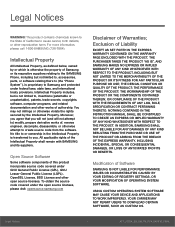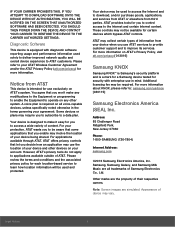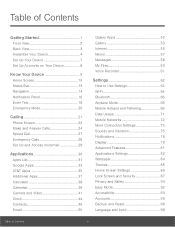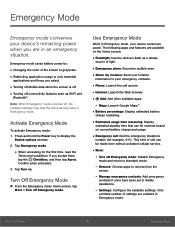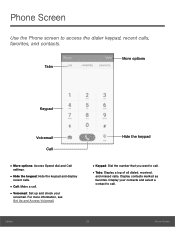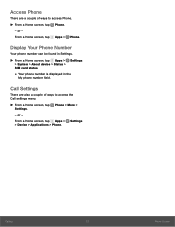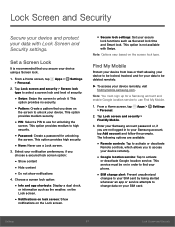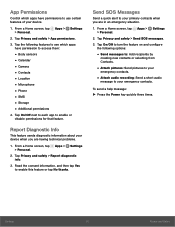Samsung SM-J320VPP Support Question
Find answers below for this question about Samsung SM-J320VPP.Need a Samsung SM-J320VPP manual? We have 1 online manual for this item!
Question posted by ramonecarbajal on January 4th, 2017
Dead Screeen
my phone will not turn on . Just a quick thin white lite on the top of the screen . I did not drop on the ground or in the water . I did not over charge . Worked when I went to bed , did not work when I woke up . Samsung j320vpp
Current Answers
Answer #1: Posted by hzplj9 on January 4th, 2017 1:31 PM
Try removing the battery for a while and also any memory along with the sim. Leave for maybe 30 mins to allow any components to discharge. Then reinsert your sim and battery. See if that helps. You may have a bad battery, so if you have access to another battery try that. If none of these simple steps do not solve it I would contact your service provider for advice.
Related Samsung SM-J320VPP Manual Pages
Samsung Knowledge Base Results
We have determined that the information below may contain an answer to this question. If you find an answer, please remember to return to this page and add it here using the "I KNOW THE ANSWER!" button above. It's that easy to earn points!-
General Support
... to play the message back, where they can address an SMS Voice message to as many as VoiceSMS, Core Mobility has expanded the platform to allow Voice SMS phones to the email. Voice SMS messages sent to other Voice SMS phones will appear as an audio attachment to work with a number to call isn't needed or appropriate or... -
General Support
...phone numbers for good image resolution. SMS storage of up to the eye. Entertainment Embedded Wallpaper Wallpaper built in -phone calculators which perform simple math, such as a default Image Users can save favorite channels. Converter Calculator in Mobile Phone... • Mobile Power • 500-entry phonebook contains all your basic communication needs. CSTN screen is worth in... -
General Support
... contact your service provider for sign on varies depending on -screen instructions to read, reply to send and receive instant messages ...phones or email accounts. MMS extends text messaging to a mobile phone number or email accounts. Service Provider Contact Information In addition, the handset does support SMS (Short Message Service) and MMS (Multimedia Messaging Service). Basic SMS...
Similar Questions
Sm-j320vpp Firmware????
I NEED help locating firmware for a samsung galaxy j3 6 [model sm-j320vpp]. I have looked and looked...
I NEED help locating firmware for a samsung galaxy j3 6 [model sm-j320vpp]. I have looked and looked...
(Posted by 4glhm2013 7 years ago)
Can It Be Rooted?
Samsung Galaxy J3 (6) SM-J320VPP I have tried over 20 rooting methods none seem to work, please find...
Samsung Galaxy J3 (6) SM-J320VPP I have tried over 20 rooting methods none seem to work, please find...
(Posted by CoraRain2423 7 years ago)
My Samsung Phone Turns On To White Screen Than Flashes Off And On
my Samsung phone turns on to white screen than after a few sec, it goes to normal screen than flashe...
my Samsung phone turns on to white screen than after a few sec, it goes to normal screen than flashe...
(Posted by Theward48 8 years ago)
Where Do I Get The Driver For Pc For My Mobile Phone Samsung
Sgha667 Hspa
DRIVER FOR MY PC USB FOR MY MOBILE PHONE SGHA667 HSPA SAMSUNG
DRIVER FOR MY PC USB FOR MY MOBILE PHONE SGHA667 HSPA SAMSUNG
(Posted by dionlazani 11 years ago)
My Samsung Mobile Phone To Pc Usb Driver Is Not Working Where Can I Get A Fix
My Samsung mobile phone GT-E2121B to pc usb driver is not working where can I get a fix, when wind...
My Samsung mobile phone GT-E2121B to pc usb driver is not working where can I get a fix, when wind...
(Posted by julesn9 12 years ago)