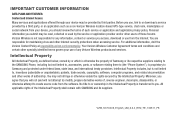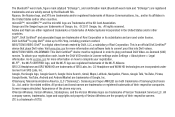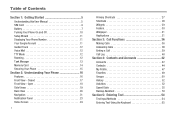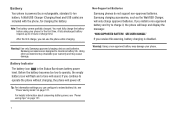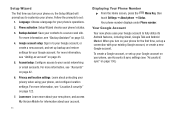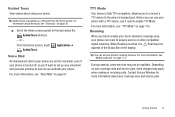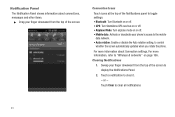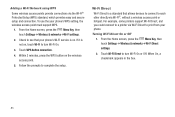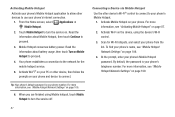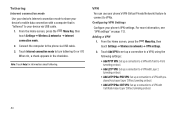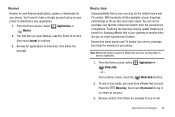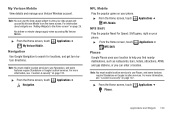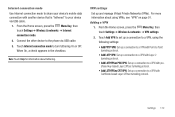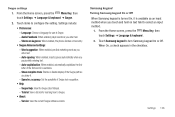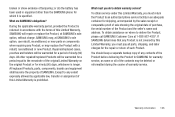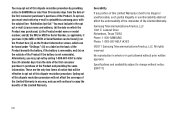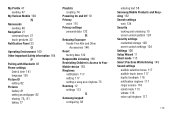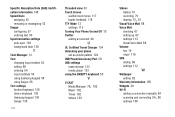Samsung SCH-I405 Support Question
Find answers below for this question about Samsung SCH-I405.Need a Samsung SCH-I405 manual? We have 2 online manuals for this item!
Question posted by Theward48 on May 1st, 2016
My Samsung Phone Turns On To White Screen Than Flashes Off And On
Current Answers
Answer #1: Posted by jasonmannouan on May 1st, 2016 3:33 PM
-Power Off your device
-Hold the power + Volume up + home button
-Release these buttons when you reach the boot menu
-After reaching the boot menu use the volume keys to highlight the Factory Reset/wipe data option
-Press the power button to make the selection
-After making the selection confirm the reset
-After your phone is finished resetting use the volume keys to highlight the reboot device option
-Press the power button to begin rebooting the deviceIf the problem persists after doing that, Please take your phone to Samsung repair center.Thank You.
Supporting Images
You can click the images below to enlargeRelated Samsung SCH-I405 Manual Pages
Samsung Knowledge Base Results
We have determined that the information below may contain an answer to this question. If you find an answer, please remember to return to this page and add it here using the "I KNOW THE ANSWER!" button above. It's that easy to earn points!-
General Support
... I Obtain The Windows Mobile 6.1 Update For My SCH-I760 And What Are The Required Steps To Update It On Windows Vista 32bit? This update includes an upgrade to terminate the Upgrade Tool. A detailed list of case scenarios, the Samsung USB Click Finish. Verifying the Samsung Modem Driver installation is turned on the Finish... -
General Support
... I Connect To The Internet With My SPH-M630 (HighNote) Phone? How Do I Play MP3 Files On My SPH-M630 (HighNote) Phone? How Do I Turn Off Message Alerts While My SPH-M630 (HighNote) Phone Is In Silent Mode? What Is The Flashing Light On My SPH-M630 (HighNote) Phone? How Do I Change Text Input Modes On My... -
General Support
...Epix) Phone? How Do I Encrypt Files On A microSD Card On My SGH-I907 (Epix) Phone? Can I Turn On/Off My SGH-I907 (Epix) Phone? How Do I Make A 3-Way Call, Or Conference Call On My Phone? ...From My SGH-I907 (Epix) Phone? How Do I Assign MP3 Files As Ringtones On My SGH-I907 (Epix) Phone? What Is The Flashing Light On My SGH-I907 (Epix) Phone? How Do I Enable/Disable ...