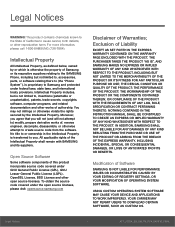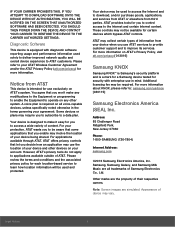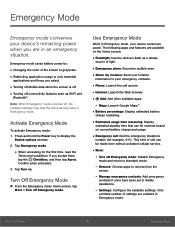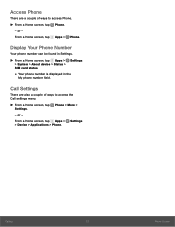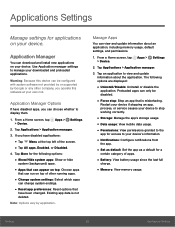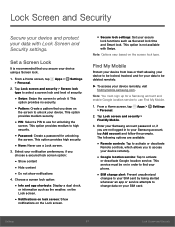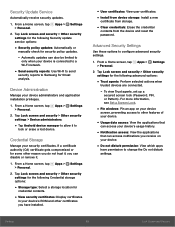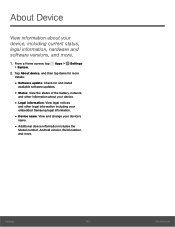Samsung SM-J320VPP Support and Manuals
Get Help and Manuals for this Samsung item

View All Support Options Below
Free Samsung SM-J320VPP manuals!
Problems with Samsung SM-J320VPP?
Ask a Question
Free Samsung SM-J320VPP manuals!
Problems with Samsung SM-J320VPP?
Ask a Question
Most Recent Samsung SM-J320VPP Questions
Sm-j320vpp Firmware????
I NEED help locating firmware for a samsung galaxy j3 6 [model sm-j320vpp]. I have looked and looked...
I NEED help locating firmware for a samsung galaxy j3 6 [model sm-j320vpp]. I have looked and looked...
(Posted by 4glhm2013 7 years ago)
Dead Screeen
my phone will not turn on . Just a quick thin white lite on the top of the screen . I did not drop o...
my phone will not turn on . Just a quick thin white lite on the top of the screen . I did not drop o...
(Posted by ramonecarbajal 7 years ago)
Can It Be Rooted?
Samsung Galaxy J3 (6) SM-J320VPP I have tried over 20 rooting methods none seem to work, please find...
Samsung Galaxy J3 (6) SM-J320VPP I have tried over 20 rooting methods none seem to work, please find...
(Posted by CoraRain2423 7 years ago)
Sd Storage
How do I change app storage location from internal to SD?
How do I change app storage location from internal to SD?
(Posted by Younggeri 7 years ago)
Samsung SM-J320VPP Videos

How To Download Samsung Galaxy J3 SM-J320VPP Stock Firmware (Flash File) For Update Android Device
Duration: 1:27
Total Views: 685
Duration: 1:27
Total Views: 685
Popular Samsung SM-J320VPP Manual Pages
Samsung SM-J320VPP Reviews
We have not received any reviews for Samsung yet.