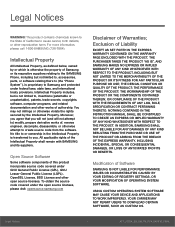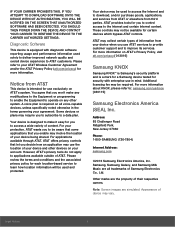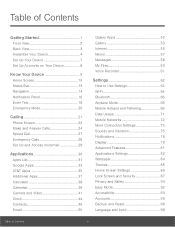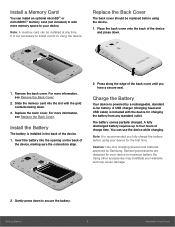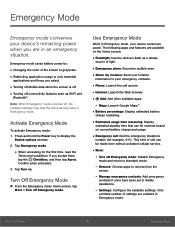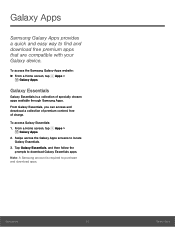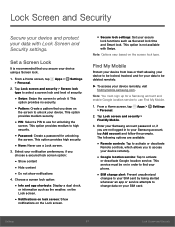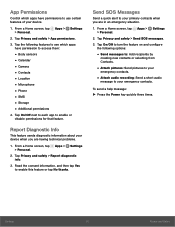Samsung SM-J320VPP Support Question
Find answers below for this question about Samsung SM-J320VPP.Need a Samsung SM-J320VPP manual? We have 1 online manual for this item!
Question posted by CoraRain2423 on November 3rd, 2016
Can It Be Rooted?
Samsung Galaxy J3 (6) SM-J320VPP I have tried over 20 rooting methods none seem to work, please find a way to root this device, and if a way already exists please inform me as soon as you can.
Requests for more information
Request from Marioxyjos on January 29th, 2019 1:56 PM
Se puede hacer root al samsung j320vpp
Se puede hacer root al samsung j320vpp
Current Answers
Answer #1: Posted by waelsaidani1 on November 3rd, 2016 9:23 AM
- Perform a full backup of your Android.
- Download and install USB drivers on your computer.
- From Security in the Settings menu, enable Unknown Sources.
- Charge your phone.
- Enable USB debugging.
- Go to Settings.
- Press About Phone.
- Tap on Build Number seven times.
- Go back to Settings.
- Click on Developer Options.
- Enable USB Debugging.
Related Samsung SM-J320VPP Manual Pages
Samsung Knowledge Base Results
We have determined that the information below may contain an answer to this question. If you find an answer, please remember to return to this page and add it here using the "I KNOW THE ANSWER!" button above. It's that easy to earn points!-
General Support
... do not need special equipment or service to work with a number to call isn't needed or appropriate or when a text message isn't convenient. Your handset includes SMS Voice Messaging, a feature that allows you to send instant voice messages to any mobile phone or Email address. SMS Voice Messaging can be downloaded in the background... -
General Support
... SAMSUNG PC Studio Memory User Memory 500KB Phone book entries 500 SMS Memory 300 + SIM msg Personal Information Management Calendar A Schedule showing the months of a year (including days and weeks) Clock An instrument that shows the time of FM continuously and good security measures like Advanced Mobile Tracker, SOS and Fake Call. FM Radio... -
General Support
...information such as ID and password Fill in all modern mobile phones that will load the next time you to , compose, send, and manage your service provider for sign on varies depending on the handset. MMS extends text messaging to a mobile phone...account The information required for more information. Service Provider Contact Information In addition, the handset does support SMS (Short ...
Similar Questions
Sm-j320vpp Firmware????
I NEED help locating firmware for a samsung galaxy j3 6 [model sm-j320vpp]. I have looked and looked...
I NEED help locating firmware for a samsung galaxy j3 6 [model sm-j320vpp]. I have looked and looked...
(Posted by 4glhm2013 7 years ago)
Dead Screeen
my phone will not turn on . Just a quick thin white lite on the top of the screen . I did not drop o...
my phone will not turn on . Just a quick thin white lite on the top of the screen . I did not drop o...
(Posted by ramonecarbajal 7 years ago)
I M Not Able To Use Wifi In My Samsung A 8 Mobile Phone.
Whenever i try to on my wifi in my Samsung A8 mobile phone , its not getting on. I approached Samsun...
Whenever i try to on my wifi in my Samsung A8 mobile phone , its not getting on. I approached Samsun...
(Posted by akash96299 7 years ago)
I Want A Driver Download For My Gt S3050 Mobile Phone
(Posted by anneto 10 years ago)
Where Do I Get The Driver For Pc For My Mobile Phone Samsung
Sgha667 Hspa
DRIVER FOR MY PC USB FOR MY MOBILE PHONE SGHA667 HSPA SAMSUNG
DRIVER FOR MY PC USB FOR MY MOBILE PHONE SGHA667 HSPA SAMSUNG
(Posted by dionlazani 11 years ago)