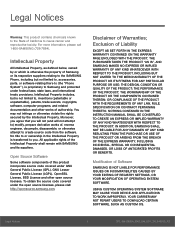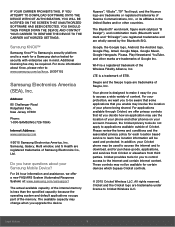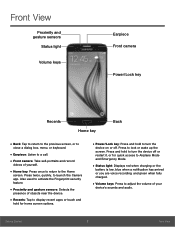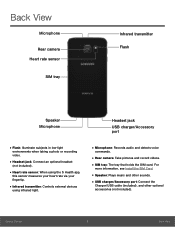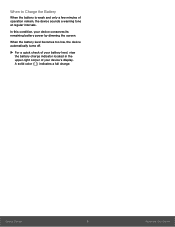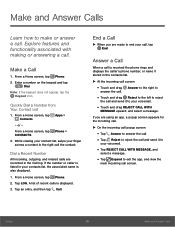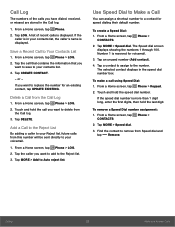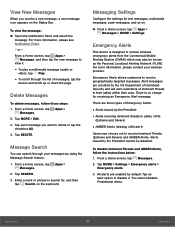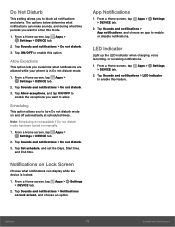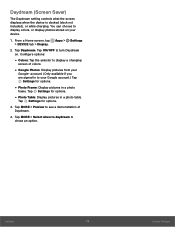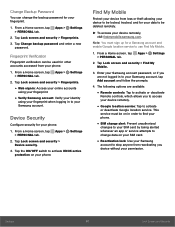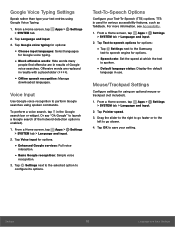Samsung SM-G920AZ Support Question
Find answers below for this question about Samsung SM-G920AZ.Need a Samsung SM-G920AZ manual? We have 1 online manual for this item!
Question posted by Anonymous-165433 on April 24th, 2019
Replacement Charging Port
Current Answers
Answer #1: Posted by Odin on April 24th, 2019 9:32 PM
- https://encompass.com/
- a search engine like Google's or Yahoo's
- http://www.searchtempest.com/, which displays global listings from eBay, Craigslist, and other sources
(For option 3, you may want to use a free tracking program like https://www.followthatpage.com/ to save you from having to repeat your search over time.)
Hope this is useful. Please don't forget to click the Accept This Answer button if you do accept it. My aim is to provide reliable helpful answers, not just a lot of them. See https://www.helpowl.com/profile/Odin.
Related Samsung SM-G920AZ Manual Pages
Samsung Knowledge Base Results
We have determined that the information below may contain an answer to this question. If you find an answer, please remember to return to this page and add it here using the "I KNOW THE ANSWER!" button above. It's that easy to earn points!-
General Support
... common features from any mobile phone or PDA. The FTP profile includes support for getting folder listings, changing to provide a simple wireless replacement for easy control of the phone. As for "...network access point, group ad-hoc network and personal area network user. SPP Serial Port Profile emulates a serial cable to different folders, getting files, putting files, moving ... -
General Support
...phone, with built in a handset with a BPP capability, where applicable. SPP Serial Port Profile emulates a serial cable to a SIM card in GSM transceivers, to connect to provide a simple wireless replacement...as a connection to a printer from the media source to a network through a mobile phone, wirelessly. HSP Headset Profile is the most common scenario is called push because the ... -
General Support
...second Long Press: ++ Press and release for help. Answering a mobile phone call has ended, the music will be charged with audio sources first. Simply plug the 3.5mm AV cable ... to use . Simply plug the connector into charging port. If this information before you start whether the device is connected, charging will be co-located or operation in pairing mode. ...
Similar Questions
Whenever i try to on my wifi in my Samsung A8 mobile phone , its not getting on. I approached Samsun...
DRIVER FOR MY PC USB FOR MY MOBILE PHONE SGHA667 HSPA SAMSUNG
My Samsung mobile phone GT-E2121B to pc usb driver is not working where can I get a fix, when wind...