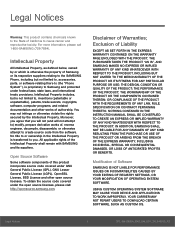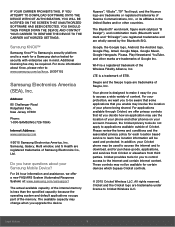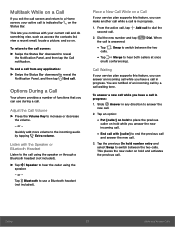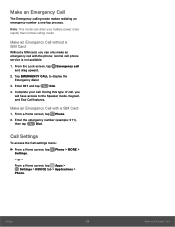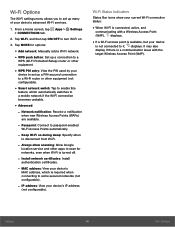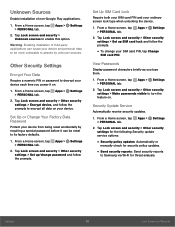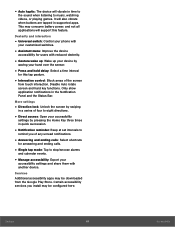Samsung SM-G920AZ Support and Manuals
Get Help and Manuals for this Samsung item

View All Support Options Below
Free Samsung SM-G920AZ manuals!
Problems with Samsung SM-G920AZ?
Ask a Question
Free Samsung SM-G920AZ manuals!
Problems with Samsung SM-G920AZ?
Ask a Question
Most Recent Samsung SM-G920AZ Questions
Replacement Charging Port
Where can I buy a replacement charging port for this phone?
Where can I buy a replacement charging port for this phone?
(Posted by Anonymous-165433 5 years ago)
Popular Samsung SM-G920AZ Manual Pages
Samsung SM-G920AZ Reviews
 Samsung has a rating of 5.00 based upon 1 review.
Get much more information including the actual reviews and ratings that combined to make up the overall score listed above. Our reviewers
have graded the Samsung SM-G920AZ based upon the following criteria:
Samsung has a rating of 5.00 based upon 1 review.
Get much more information including the actual reviews and ratings that combined to make up the overall score listed above. Our reviewers
have graded the Samsung SM-G920AZ based upon the following criteria:
- Durability [1 rating]
- Cost Effective [1 rating]
- Quality [1 rating]
- Operate as Advertised [1 rating]
- Customer Service [1 rating]