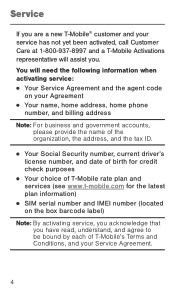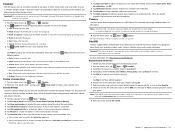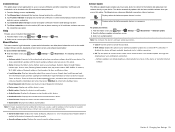Samsung SM-G900T Support Question
Find answers below for this question about Samsung SM-G900T.Need a Samsung SM-G900T manual? We have 5 online manuals for this item!
Question posted by trejo6661980 on July 13th, 2017
Backup The Imei On Sm-g900t1
Current Answers
Answer #1: Posted by Odin on July 13th, 2017 7:43 AM
Your manual lays out means of backing up your data. If the manual is not handy, see http://bit.ly/2vggDLN and the page following.
Hope this is useful. Please don't forget to click the Accept This Answer button if you do accept it. My aim is to provide reliable helpful answers, not just a lot of them. See https://www.helpowl.com/profile/Odin.
Answer #2: Posted by BusterDoogen on July 13th, 2017 7:42 AM
I hope this is helpful to you!
Please respond to my effort to provide you with the best possible solution by using the "Acceptable Solution" and/or the "Helpful" buttons when the answer has proven to be helpful. Please feel free to submit further info for your question, if a solution was not provided. I appreciate the opportunity to serve you!
Related Samsung SM-G900T Manual Pages
Samsung Knowledge Base Results
We have determined that the information below may contain an answer to this question. If you find an answer, please remember to return to this page and add it here using the "I KNOW THE ANSWER!" button above. It's that easy to earn points!-
General Support
How Do I Access Airplane Mode On My T-Mobile Phone? How Do I Access Airplane Mode On My T-Mobile Menu structures vary from handset to handset, please select your handset from the list below for specific details on how to access Airline Mode on your T-Mobile phone. SGH-t639 SGH-t409 Check the Handy Link section for more information on T-Mobile Handsets, or -
General Support
...Information Including The MAC Address Do I Have To Refresh Internet Pages Often On The I730 In Order To View New Content. SCH-I730 Support Email? I Turn Wi-Fi On/Off On My SCH-I730 Phone? Is Launcher On My Windows Mobile 5 Phone...? I Can Insert In A Message Sent From My I730 Phone? Possible To Edit The Preformatted Text That I Send An SMS Text Message On The I730? I Create A New Workbook ... -
General Support
.... However, you access IM) : AIM Windows Live Yahoo! SMS is the service that will load the next time you must subscribe to your Instant Messaging account The information required for sign on varies depending on information such as ID and password Fill in all modern mobile phones that allow users to , compose, send, and manage...
Similar Questions
Whenever i try to on my wifi in my Samsung A8 mobile phone , its not getting on. I approached Samsun...
DRIVER FOR MY PC USB FOR MY MOBILE PHONE SGHA667 HSPA SAMSUNG
My Samsung mobile phone GT-E2121B to pc usb driver is not working where can I get a fix, when wind...