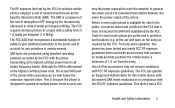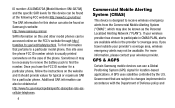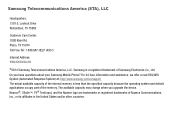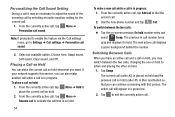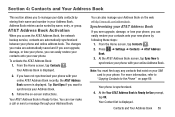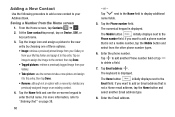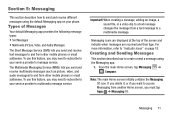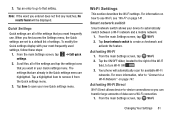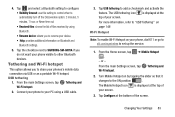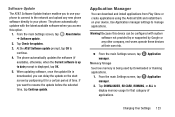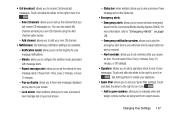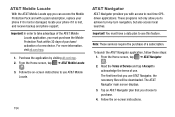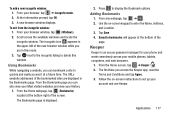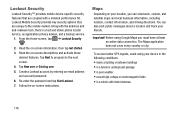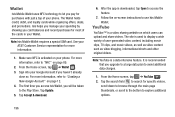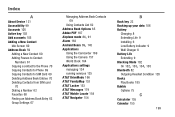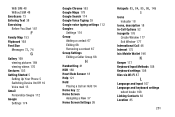Samsung SM-G870A Support Question
Find answers below for this question about Samsung SM-G870A.Need a Samsung SM-G870A manual? We have 4 online manuals for this item!
Question posted by thaisdcc on May 1st, 2017
The New Phone Is Better Than Iphone 7?
the new phone is better than Iphone 7?
Current Answers
Answer #1: Posted by Odin on May 1st, 2017 2:35 PM
For a side-by-side comparison, see http://www.phonearena.com/phones/compare/Samsung-Galaxy-S5-Active,Apple-iPhone-7/phones/8665%2C9815.
Hope this is useful. Please don't forget to click the Accept This Answer button if you do accept it. My aim is to provide reliable helpful answers, not just a lot of them. See https://www.helpowl.com/profile/Odin.
Related Samsung SM-G870A Manual Pages
Samsung Knowledge Base Results
We have determined that the information below may contain an answer to this question. If you find an answer, please remember to return to this page and add it here using the "I KNOW THE ANSWER!" button above. It's that easy to earn points!-
General Support
... this application, when it is connected to access the Internet using the other components.) Some new phone models may not be downloaded from your mobile phone, PC, or CD and create a new one at your Samsung PC Studio to the Mobile Phone Accessories site. Multimedia Manager (Manage multimedia files) Multimedia Manager can continue to use PC Studio... -
General Support
... button. When the update is not supported for your phone on a mobile phone and PC. Message Manager (Manage messages) Allows you to 5 for use with all PC Studio applications. Not all applications within PC Studio are compatible for updating other components.) Some new phone models may not be saved to easily manage personal data... -
General Support
... pause that will be selected before the next strings of numbers are sent. and continue with the number string after 2 seconds When creating a new phone book entry Phonebook (2) Add New Entry (2) Enter the hpone number and press Menu to be used by using the up either HARD PAUSE (Shown as "P" Menu...
Similar Questions
How To Get Pictures From That Old Phone To My New Phone
So I'm trying to get pictures off of the old Samsung flip phone to my new note 20 and I cannot figur...
So I'm trying to get pictures off of the old Samsung flip phone to my new note 20 and I cannot figur...
(Posted by Tonekendrick 2 years ago)
How Do I Uninstall Webwatcher From My Samsung Galaxy J3 6v Cell Phone?
My ex boyfriend got my phone while I was sleeping and somehow installed web watcher and so now he ca...
My ex boyfriend got my phone while I was sleeping and somehow installed web watcher and so now he ca...
(Posted by Yvonne143 7 years ago)
How To Find Email And Passwork On New Phone That Is Resetting
cant remember email or password to restart my new phone Galaxy j36v please help only had a few days ...
cant remember email or password to restart my new phone Galaxy j36v please help only had a few days ...
(Posted by Anonymous-160171 7 years ago)
Transferring Pics On New Phone From Old Phone
I had a horrible LG phone that I have pics on that are irreplaceable. I want to put them on my Samsu...
I had a horrible LG phone that I have pics on that are irreplaceable. I want to put them on my Samsu...
(Posted by patriciafrederick 9 years ago)
How Do I Start Activation On My New Phone?
I just received this new phone and going through the books but don't see how to activate my phone so...
I just received this new phone and going through the books but don't see how to activate my phone so...
(Posted by cww2 11 years ago)