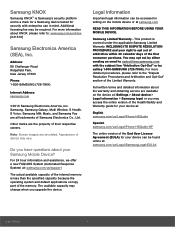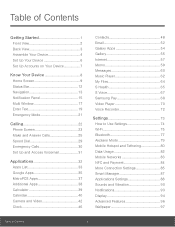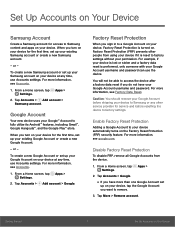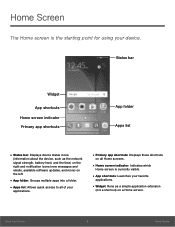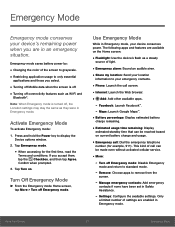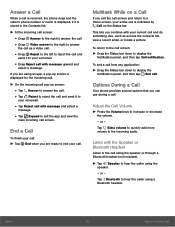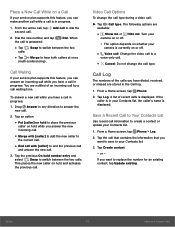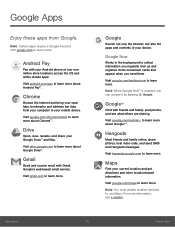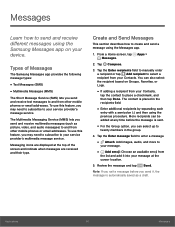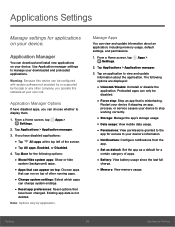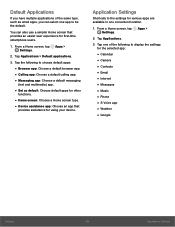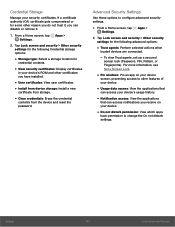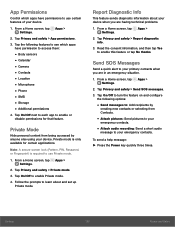Samsung Galaxy S6 Support Question
Find answers below for this question about Samsung Galaxy S6.Need a Samsung Galaxy S6 manual? We have 1 online manual for this item!
Question posted by Anonymous-160171 on September 23rd, 2016
How To Find Email And Passwork On New Phone That Is Resetting
cant remember email or password to restart my new phone Galaxy j36v please help only had a few days and it restarte
Current Answers
Answer #1: Posted by TheWiz on September 24th, 2016 6:28 AM
Unfortunately you're out of luck if you don't know the email address. You need to at least know that in order to reset the password. Your only option at this point would be to do a hard/factory reset which will erase everything on the phone. You can find instructions on how to do that here (under Hard Reset "Option 1 - From Startup".
Related Samsung Galaxy S6 Manual Pages
Samsung Knowledge Base Results
We have determined that the information below may contain an answer to this question. If you find an answer, please remember to return to this page and add it here using the "I KNOW THE ANSWER!" button above. It's that easy to earn points!-
General Support
... Programs Tap on the ActiveSync icon Tap on Menu Tap Connect via Bluetooth. Technology? PC Configuration Follow the Activesync help instructions for both your synchronization settings will be managed through the Windows Mobile Device Center. Can I Synchronize My SCH-I760 Handset To A Computer That Has Bluetooth® Connection Settings. For best results... -
General Support
...I730? How Do I Use It On My Phone With Windows Mobile 5.0? SCH-I730 Support Email? Is The Picsel Browser And How Do I .../ Release A Call By The Slider On My I730? I Get New Ringtones For My I730? Why Doesn`t ActiveSync Allow A Bluetooth Connection ... Is Launcher On My Windows Mobile 5 Phone And How Do I Send An SMS Text Message On The I730? I Soft Reset My I730? Settings &... -
General Support
...In that case use the new lock password When the device finishes its boot process, a Windows Mobile screen will fully reformat Safe Store, as well as reset the device back to set...will turn off briefly then restart itself. With the phone turned on the phone, including the information backed up your computer, if possible, before resetting the SCH-i830 handset. ...
Similar Questions
How To Factory Reset The Phone Because I Cannot Remember My Password
(Posted by state2stateboy 9 years ago)
How To Change The Email Password On The Sgh-i897 Phone
(Posted by Yajko1 10 years ago)
What Is The Default Pin Code To Boost Mobile Samsung Galaxy Rush Sph-m830 Phone.
(Posted by adorajoy93 10 years ago)
Phone Freeze Need Help
my samsung sgh-a187 wont work. when i put in my password it says phone freeze need help please.
my samsung sgh-a187 wont work. when i put in my password it says phone freeze need help please.
(Posted by hasanhussein79 12 years ago)
How Do I Change My Email Password On My Phone?
I have changed my email password, how do I change that info in my phone so that it can download emai...
I have changed my email password, how do I change that info in my phone so that it can download emai...
(Posted by chuckandkasey 12 years ago)