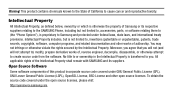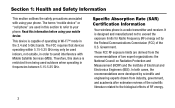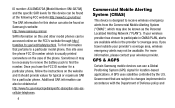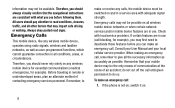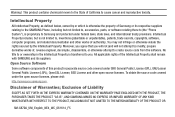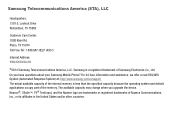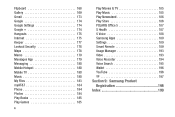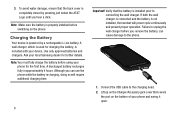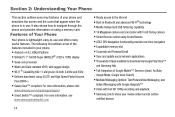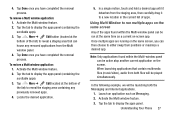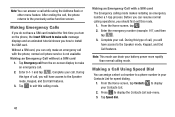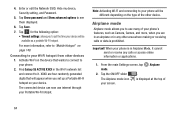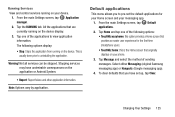Samsung SM-G870A Support Question
Find answers below for this question about Samsung SM-G870A.Need a Samsung SM-G870A manual? We have 4 online manuals for this item!
Question posted by Yvonne143 on November 29th, 2016
How Do I Uninstall Webwatcher From My Samsung Galaxy J3 6v Cell Phone?
My ex boyfriend got my phone while I was sleeping and somehow installed web watcher and so now he can read my texts, see all my apps, all my photo's, all my phone calls and even my location and I want it off of my phone. There isn't an app to uninstall or at least I can't find one, please help.
Current Answers
Related Samsung SM-G870A Manual Pages
Samsung Knowledge Base Results
We have determined that the information below may contain an answer to this question. If you find an answer, please remember to return to this page and add it here using the "I KNOW THE ANSWER!" button above. It's that easy to earn points!-
SGH-A877 - Updating USB Drivers For Samsung Mobile Devices and PC Studio SAMSUNG
SGH-A877 - Product : Cell Phones 556. Updating USB Drivers For Samsung Mobile Devices and PC Studio -
SGH-A877 - Updating USB Drivers For Samsung Mobile Devices and PC Studio SAMSUNG
SGH-A877 - Updating USB Drivers For Samsung Mobile Devices and PC Studio Product : Cell Phones 556. -
SGH-A877 - Updating USB Drivers For Samsung Mobile Devices and PC Studio SAMSUNG
Product : Cell Phones 556. Updating USB Drivers For Samsung Mobile Devices and PC Studio SGH-A877 -
Similar Questions
Samsung Galaxy J5
Is there an update(Nougat) for samsung galaxy j5-2015? And when it will be? Ty
Is there an update(Nougat) for samsung galaxy j5-2015? And when it will be? Ty
(Posted by Kitang01 6 years ago)
The New Phone Is Better Than Iphone 7?
the new phone is better than Iphone 7?
the new phone is better than Iphone 7?
(Posted by thaisdcc 7 years ago)
Need Puk Code For Samsung Cell Phone
my 5afelink CeLL phone is asking for the Puk Code.It'sa Samsung SgH S125g
my 5afelink CeLL phone is asking for the Puk Code.It'sa Samsung SgH S125g
(Posted by tammyrenee4b 10 years ago)
Locked Cell Phone
I just got a new samsung cell phone and it is locked. I do not know the password nor do I know the p...
I just got a new samsung cell phone and it is locked. I do not know the password nor do I know the p...
(Posted by hannahmae2011 12 years ago)
T259 Cell Phone. Is It Possible To Remove The Song Tur
This is the song that plays whenever I turn my cell phone on or off. It is very irritating.
This is the song that plays whenever I turn my cell phone on or off. It is very irritating.
(Posted by westexas1949 12 years ago)