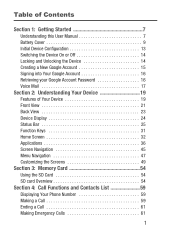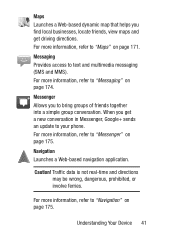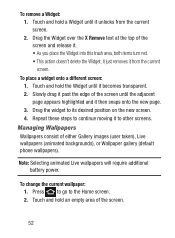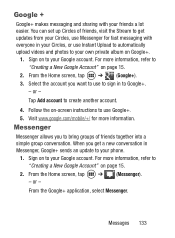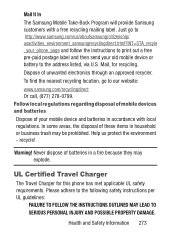Samsung SCH-S738C Support Question
Find answers below for this question about Samsung SCH-S738C.Need a Samsung SCH-S738C manual? We have 2 online manuals for this item!
Question posted by patriciafrederick on May 27th, 2014
Transferring Pics On New Phone From Old Phone
Current Answers
Answer #2: Posted by online24h on May 27th, 2014 2:44 AM
See links below
https://answers.yahoo.com/question/?qid=20081109194051AAd9q3R
https://answers.yahoo.com/question/index?qid=20110519174306AA4PsOa
Hope that will be helpful
Hope this will be helpful "PLEASE ACCEPT"
Related Samsung SCH-S738C Manual Pages
Samsung Knowledge Base Results
We have determined that the information below may contain an answer to this question. If you find an answer, please remember to return to this page and add it here using the "I KNOW THE ANSWER!" button above. It's that easy to earn points!-
General Support
...support for new Bluetooth devices Highlight the phone name, using PC Studio & a USB cable follow the steps below : From the standby screen, insure that MP3 transfer method ...Blast) handset features several different methods to transfer MP3 files both offered through T-Zones, a paid subscription service offered through T-Mobile. Please contact T-Mobile for Menu Select Fun & Each... -
General Support
... for updating other components.) Some new phone models may not be performed as follows. Not all applications within PC Studio are Microsoft® It also lets you copy and move messages between your phone and your PC. Outlook® How Do I Use My SGH-T429 As A Modem Or Transfer Data Between It And My... -
General Support
..., IrDA, and Bluetooth for updating other components.) Some new phone models may not be performed as follows. Click the OK button to proceed to...Phone, such as follows. When the update is not supported for your phone on a mobile phone and PC. The SGH-A437 uses PC Studio software for connectivity between your phone and your PC. How Do I Use My SGH-A437 As A Modem Or Transfer...
Similar Questions
cant remember email or password to restart my new phone Galaxy j36v please help only had a few days ...
its been 6 months since i changed it. ive even bought a new phone because i forgot that password to ...
So my boyfriend bought me a new phone and after i set it up and everything i noticed these two littl...
My computer is a HP L170, moniter with modem. I need to transfer pics from my memory card, sim card,...