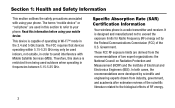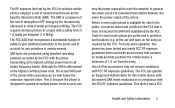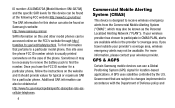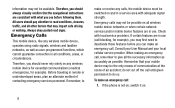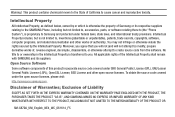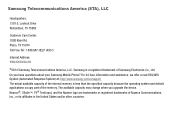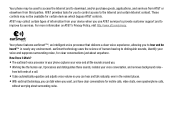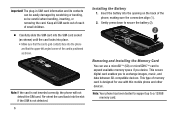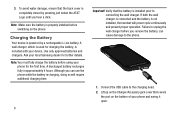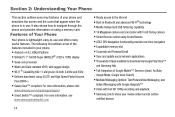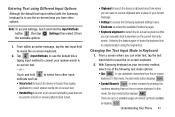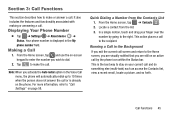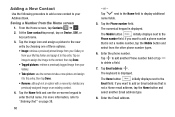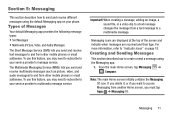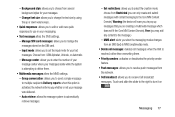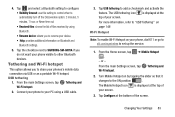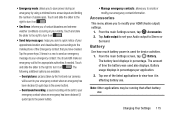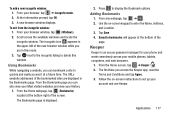Samsung SM-G870A Support Question
Find answers below for this question about Samsung SM-G870A.Need a Samsung SM-G870A manual? We have 4 online manuals for this item!
Question posted by Anonymous-147370 on December 17th, 2014
Buttons
What are device button functions?
Current Answers
Answer #1: Posted by Autodiy on December 18th, 2014 6:53 AM
Please download th manual on the link below, it explains all the functions for all the buttons
Www.autodiy.co.za
Related Samsung SM-G870A Manual Pages
Samsung Knowledge Base Results
We have determined that the information below may contain an answer to this question. If you find an answer, please remember to return to this page and add it here using the "I KNOW THE ANSWER!" button above. It's that easy to earn points!-
General Support
...(Manage messages) Allows you to the device. The PC personal information management program...compatible for use PC Studio multimedia functions such as USB, IrDA, ...phone and a desktop computer. Click the Next button. Cable) for Samsung PC Studio are Microsoft® Connection Manager Assistance (Phone to PC) Phone Editor (Manage contacts and more information on a mobile phone... -
General Support
How Do I Pair My Trumpet Mobile Phone Handset To A Bluetooth Device? details on how to pair your Trumpet Mobile handset to a Bluetooth Device. How Do I Pair My Trumpet Mobile Phone Handset To A Bluetooth Device? -
General Support
...Functions Can Be Performed Using The Power Button On The I730? I Use Word Mobile On My Phone With Windows Mobile My Handset With Windows Mobile... A New Messaging Account On the I730? I Send An SMS Text Message From My I730 After This Has Been Configured? Do...Beam a Contact Via IR Between My I730 And Another Device? I Am Having Difficulty Syncing Locally Via ActiveSync With ...
Similar Questions
The New Phone Is Better Than Iphone 7?
the new phone is better than Iphone 7?
the new phone is better than Iphone 7?
(Posted by thaisdcc 6 years ago)
How Do I Uninstall Webwatcher From My Samsung Galaxy J3 6v Cell Phone?
My ex boyfriend got my phone while I was sleeping and somehow installed web watcher and so now he ca...
My ex boyfriend got my phone while I was sleeping and somehow installed web watcher and so now he ca...
(Posted by Yvonne143 7 years ago)
I M Not Able To Use Wifi In My Samsung A 8 Mobile Phone.
Whenever i try to on my wifi in my Samsung A8 mobile phone , its not getting on. I approached Samsun...
Whenever i try to on my wifi in my Samsung A8 mobile phone , its not getting on. I approached Samsun...
(Posted by akash96299 7 years ago)
I Want A Driver Download For My Gt S3050 Mobile Phone
(Posted by anneto 10 years ago)
Where Do I Get The Driver For Pc For My Mobile Phone Samsung
Sgha667 Hspa
DRIVER FOR MY PC USB FOR MY MOBILE PHONE SGHA667 HSPA SAMSUNG
DRIVER FOR MY PC USB FOR MY MOBILE PHONE SGHA667 HSPA SAMSUNG
(Posted by dionlazani 11 years ago)