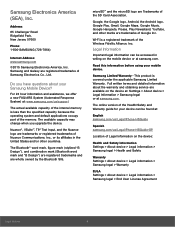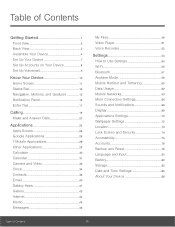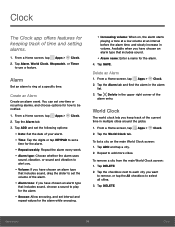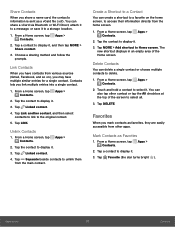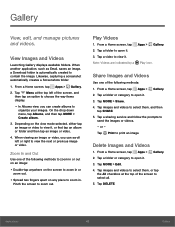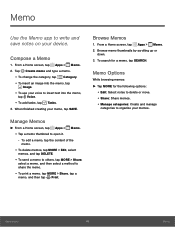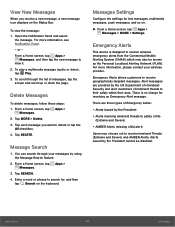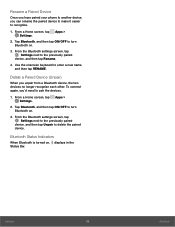Samsung SM-G360T Support Question
Find answers below for this question about Samsung SM-G360T.Need a Samsung SM-G360T manual? We have 1 online manual for this item!
Question posted by michellina2 on April 15th, 2016
Retrive Deleted Voicemails
Current Answers
Answer #1: Posted by Odin on April 15th, 2016 8:56 AM
Hope this is useful. Please don't forget to click the Accept This Answer button if you do accept it. My aim is to provide reliable helpful answers, not just a lot of them. See https://www.helpowl.com/profile/Odin.
Answer #2: Posted by AbhishekSharma on April 15th, 2016 9:14 AM
1) Tap the Voicemail icon on your home screens
2) Tap the Arrowhead icon on the right-hand side of the Inbox title bar (see attached image) to drop-down the Voicemail Folder Menu
3) Select the Trash folder (see attached image)
4) Select the Voicemail message you desire to recover
5) Tap the 3-dot icon for the Trash folder context menu in the lower-right corner (see attached image)
6) Choose Restore to Inbox from the menu (see attached image).
Supporting Images
You can click the images below to enlargePlease respond to my effort to provide you with the best possible solution by using the "Acceptable Solution" and/or the "Helpful" buttons when the answer has proven to be helpful. Please feel free to submit further info for your question, if a solution was not provided. I appreciate the opportunity to serve you!
Related Samsung SM-G360T Manual Pages
Samsung Knowledge Base Results
We have determined that the information below may contain an answer to this question. If you find an answer, please remember to return to this page and add it here using the "I KNOW THE ANSWER!" button above. It's that easy to earn points!-
General Support
...VoiceMail Icon On My E317 And I Adjust The Ringer Volume On My E317 Wihout Having To Use Menus? Way To Use Pictures Transferred From My PC To My E317 As Photo Caller ID Images? Or Delete...Delete A Contact On My SGH-E317? The Greeting On My SGH-E317 If So How? I Delete Photos Taken With My SGH-E317? What Does SMS...SGH-E317. Contacts From My SGH-E317 Phone To The SIM Card? The Banner ... -
General Support
... work with a number to the email. Refer to any mobile phone or Email address. SMS Voice Messaging can receive Voice SMS messages in the VoiceSMS inbox. VoiceSMS messages sent to regular cell phones will appear as VoiceSMS, Core Mobility has expanded the platform to allow Voice SMS phones to play your messages. Email recipients will respond via... -
General Support
... broadcast SMS Connectivity PC Sync Application SAMSUNG PC Studio Memory User Memory 500KB Phone book entries 500 SMS Memory...Mobile Tracker, SOS and Fake Call. Design • Chiselled, bevelled edges add to -date news and information with 128 x 160 pixels for easy retrieval...Yes Fun & Compact dimensions fit nicely in Mobile Phone as addition, subtraction, multiplication, and division Memo ...
Similar Questions
Whenever i try to on my wifi in my Samsung A8 mobile phone , its not getting on. I approached Samsun...
DRIVER FOR MY PC USB FOR MY MOBILE PHONE SGHA667 HSPA SAMSUNG
My Samsung mobile phone GT-E2121B to pc usb driver is not working where can I get a fix, when wind...