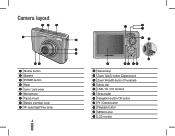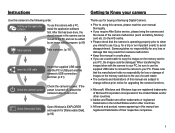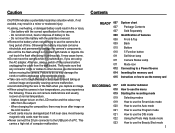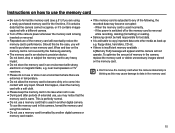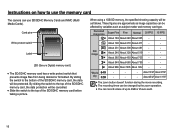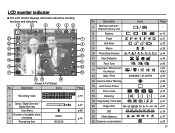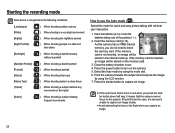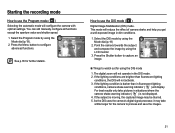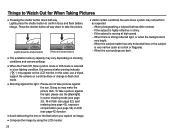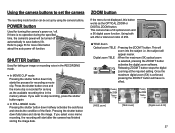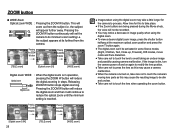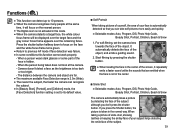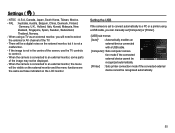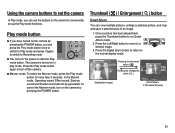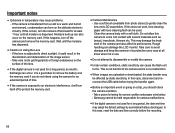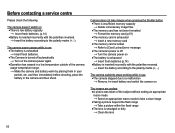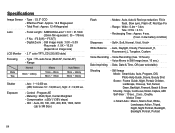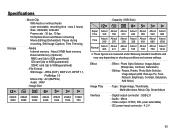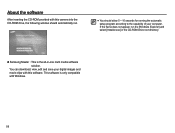Samsung SL502 Support Question
Find answers below for this question about Samsung SL502 - Digital Camera - Compact.Need a Samsung SL502 manual? We have 4 online manuals for this item!
Question posted by marianromo on May 12th, 2011
How Do You Make The Lens Of Your Camara Go In When Your Camara Is Off?
its off but the camara's lens wont go off, is this normal?
Current Answers
Related Samsung SL502 Manual Pages
Samsung Knowledge Base Results
We have determined that the information below may contain an answer to this question. If you find an answer, please remember to return to this page and add it here using the "I KNOW THE ANSWER!" button above. It's that easy to earn points!-
How To Change Your Camera's Picture Resolution SAMSUNG
Compact > SAMSUNG CL65 15415. How To Change Your Camera's Picture Resolution Product : Digital Cameras > -
How To Change Your Camera's Picture Resolution SAMSUNG
SAMSUNG CL65 15415. How To Change Your Camera's Picture Resolution Product : Digital Cameras > Compact > -
How To Turn On Your Camera's Front Screen LCD SAMSUNG
... the camera and get in the picture, quick and easy. Turn on . How To Turn On Your Camera's Front Screen LCD STEP 1. Front Display. To turn on your cameras Front LCD screen follow the steps below: Press the display icon located on the bottom left of your cameras LCD screen. You can make. Product : Digital Cameras > Compact...
Similar Questions
My Camera Is Not Working.
My camera started messing up after i took it down to the beach. it wont turn on all the way, it just...
My camera started messing up after i took it down to the beach. it wont turn on all the way, it just...
(Posted by laurenw1993 11 years ago)
My Camera Won't Recognize My Memory Card. Card Works In Other Devices
The icon on the camera shows the internal memory, I inserted a 2gb disk and it still shows the inter...
The icon on the camera shows the internal memory, I inserted a 2gb disk and it still shows the inter...
(Posted by rodneyjones 12 years ago)
When I Try To Load My Pictures The Camera Screen Says Connecting To Usb The Ligh
(Posted by dodiechaddock 13 years ago)
Camera Makes A Beeping Noise And Lens Wont Retract
(Posted by felmey4 13 years ago)