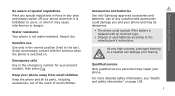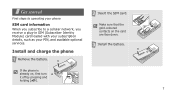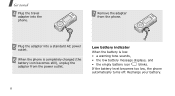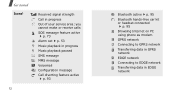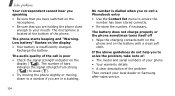Samsung SGH X830 Support Question
Find answers below for this question about Samsung SGH X830 - Cell Phone 1 GB.Need a Samsung SGH X830 manual? We have 1 online manual for this item!
Question posted by marleysimango25 on June 3rd, 2015
Hi. How I Do To Introduce Imei On My Samsung S Sgh-1997?
The person who posted this question about this Samsung product did not include a detailed explanation. Please use the "Request More Information" button to the right if more details would help you to answer this question.
Current Answers
Answer #1: Posted by TechSupport101 on June 28th, 2015 11:59 AM
Question not very clear and thereby difficult to reproduce. Kind resubmit with including any details you deem necessary toward resolving your issue and we will gladly advise further.
Related Samsung SGH X830 Manual Pages
Samsung Knowledge Base Results
We have determined that the information below may contain an answer to this question. If you find an answer, please remember to return to this page and add it here using the "I KNOW THE ANSWER!" button above. It's that easy to earn points!-
SGH-A887 - How To Transfer MP3 Files via the New Samsung PC Studio SAMSUNG
... connector & Connect the USB cable to either PC Studio or Ask on Connection For instructions on the PC SGH-A887 - SGH-A887 19838. AT&T Cell Phones > the PC's USB slot When successfully connected, the phone will show the connected icon on the top of the display If prompted, Select the PC Studio... -
SGH-A887 - How To Transfer MP3 Files via Bluetooth SAMSUNG
... While in standby mode, activate Bluetooth by turning it On Search for new Bluetooth devices Press the phone name (SGH-A887) Exchange the PIN Codes on both devices to pair the phones (the default code is "0000") Browse for desired MP3 file(s) Transfer data from phone or pc to phone SGH-A887 - AT&T Cell Phones 10830. Product : Cell Phones > -
SGH-I637 - How To Transfer MP3 Files Using ActiveSync SAMSUNG
... or drag n drop the MP3 files into the My Sounds folder located within the SGH-I637 My Documents folder Now it is safe to disconnect the USB data cable from both the handset and PC DO NOT DISCONNECT USB CABLE DURING THE FILE TRANSFER 19059. Product : Cell Phones > AT&T Cell Phones 11357. SGH-I637 - SGH-I637 -
Similar Questions
I Want To Buy Sgh X830
hii ,,,i want to buy sgh x830 ...i am frm india (punjab).plz reply me immdetly .if there is a stock ...
hii ,,,i want to buy sgh x830 ...i am frm india (punjab).plz reply me immdetly .if there is a stock ...
(Posted by puneetsingh2400 11 years ago)
Unlock Samsung Sgh-e105 Cell Phone
I bought the cell phone in US,now I want to us it in China, When I open the phone with a China's SIM...
I bought the cell phone in US,now I want to us it in China, When I open the phone with a China's SIM...
(Posted by wheelers 12 years ago)
How To Block My Stolen Cell Phone Samsung S8300 I Have My Imei Number..
My cell phone was stolen last August 16, 2011 i really want it to be block so that it will not be us...
My cell phone was stolen last August 16, 2011 i really want it to be block so that it will not be us...
(Posted by marjoriyah14 12 years ago)