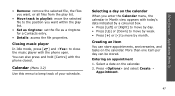Samsung SGH X830 Support Question
Find answers below for this question about Samsung SGH X830 - Cell Phone 1 GB.Need a Samsung SGH X830 manual? We have 1 online manual for this item!
Question posted by puneetsingh2400 on October 26th, 2012
I Want To Buy Sgh X830
hii ,,,i want to buy sgh x830 ...i am frm india (punjab).plz reply me immdetly .if there is a stock oh this phn
Current Answers
Related Samsung SGH X830 Manual Pages
Samsung Knowledge Base Results
We have determined that the information below may contain an answer to this question. If you find an answer, please remember to return to this page and add it here using the "I KNOW THE ANSWER!" button above. It's that easy to earn points!-
SGH-A887 - How To Transfer MP3 Files via the New Samsung PC Studio SAMSUNG
... changing the USB mode setting, click here. Connect the USB cable to either PC Studio or Ask on Connection For instructions on the PC Product : Cell Phones > Connect the SGH-A887 to the PC From the standby screen, insure that the USB mode setting is set to both the... -
SGH-A887 - How To Transfer MP3 Files via Bluetooth SAMSUNG
... it On Search for new Bluetooth devices Press the phone name (SGH-A887) Exchange the PIN Codes on both devices to pair the phones (the default code is "0000") Browse for desired MP3 file(s) Transfer data from phone or pc to phone How To Transfer MP3 Files via Bluetooth STEP 3. AT&T Cell Phones 10830. Product : Cell Phones > SGH-A887 - -
SGH-I637 - How To Transfer MP3 Files Using ActiveSync SAMSUNG
... Transfer MP3 Files Using ActiveSync STEP 3 STEP 4 STEP 5 STEP 5. SGH-I637 - Product : Cell Phones > How To Transfer MP3 Files Using Memory Card SGH-I637 - Transfer Files Copy and paste or drag n drop the MP3 files into the My Sounds folder located within the SGH-I637 My Documents folder Now it is safe to disconnect...
Similar Questions
Puk Code For Samsung Sgh.125g
can i please have puk code for samsung sgh 125g
can i please have puk code for samsung sgh 125g
(Posted by livnlife2theend 9 years ago)
Need Puk Code For Samsung Cell Phone
my 5afelink CeLL phone is asking for the Puk Code.It'sa Samsung SgH S125g
my 5afelink CeLL phone is asking for the Puk Code.It'sa Samsung SgH S125g
(Posted by tammyrenee4b 10 years ago)
Unlock Samsung Sgh-e105 Cell Phone
I bought the cell phone in US,now I want to us it in China, When I open the phone with a China's SIM...
I bought the cell phone in US,now I want to us it in China, When I open the phone with a China's SIM...
(Posted by wheelers 12 years ago)