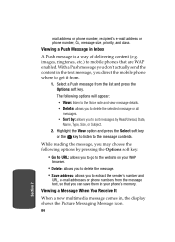Samsung SGH-T809 Support Question
Find answers below for this question about Samsung SGH-T809.Need a Samsung SGH-T809 manual? We have 1 online manual for this item!
Question posted by Baijobe110 on August 25th, 2016
Samsung Sgh-t809 Format
Current Answers
Answer #1: Posted by maroo on August 25th, 2016 8:41 PM
settings to the default settings.
The following options are available:
R26;
All: Phone, Display, and Sound settings will be returned to
default values.
R26;
Phone settings: only phone settings will be returned to
default values.
R26;
Display settings: only display settings will be returned to
default values.
R26;
Sound settings: only sound settings will be returned to
default values.
To reset your settings:
1. Highlight one of the options and press the
place a check mark next to the option.
2. Press the Reset soft key.
3. You will be prompted with Reset settings?. Press the
Yes soft key.
4. Enter the 4- to 8-digit password and press the OK soft
key or the
message.
The password is preset to "00000000."
Related Samsung SGH-T809 Manual Pages
Samsung Knowledge Base Results
We have determined that the information below may contain an answer to this question. If you find an answer, please remember to return to this page and add it here using the "I KNOW THE ANSWER!" button above. It's that easy to earn points!-
General Support
...;SGH-t639 SGH-T539 Beat SGH-t429 SGH-t729 Blast SGH-t409 SGH-t219 SGH-t329 Stripe SGH-t629 SGH-t619 SGH-t519 Trace SGH-t719 SGH-t709 SGH-t319 SGH-t209 SGH-t609 SGH-t509 2006 / Open GSM SGH-d900 SGH-t809 SGH-t309 SGH-x495 SGH-e635 SGH-e335 SGH-x475 SGH-p735 SGH-e315 SGH-c225 SGH-d415 SGH-e715 SGH-e105 SGH-x105 SGH-v205 SGH-s105 SGH-r225(M) SGH-q105 SGH-n105 For more information on T-Mobile Handsets... -
General Support
For more information on Other Bluetooth Accessories, . Stripe Trace SGH-t609 SGH-t509 2005 and Earlier SGH-t809 For General Bluetooth Information and Iinformation on T-Mobile Handsets What Are The Bluetooth Specifications For My T-Mobile Phone? Please select your handset from the list of T-Mobile handsets with Bluetooth capabilities below for specific information on which version of ... -
General Support
...Mobile For A List Of Additional General FAQs click here For General Accessory FAQs Select your model phone below to handsets for another. SGH-t509 ( Unavailable) 2006 / Open GSM SGH-d900 2005 and Earlier SGH-t809 SGH-t309 Studio 2 SGH-x495 EasyStudio SGH-p735 SGH-e315 EasyGPRS 2.1.8 SGH-c225 SGH-d415 SGH-e715 SGH-e105 SGH-x105 SGH-v205 SGH-s105 2.1.8 SGH-r225 EasyGSM II SGH-q105 SGH...
Similar Questions
Whenever i try to on my wifi in my Samsung A8 mobile phone , its not getting on. I approached Samsun...
DRIVER FOR MY PC USB FOR MY MOBILE PHONE SGHA667 HSPA SAMSUNG
My Samsung mobile phone GT-E2121B to pc usb driver is not working where can I get a fix, when wind...