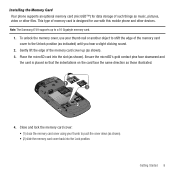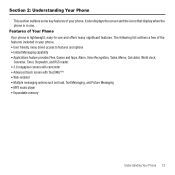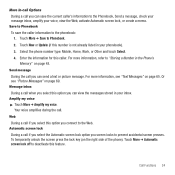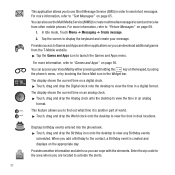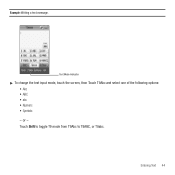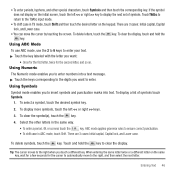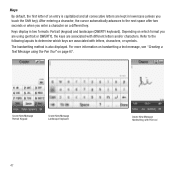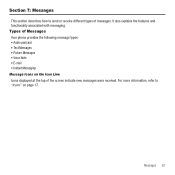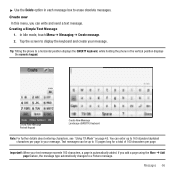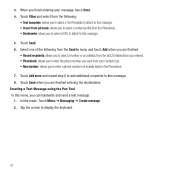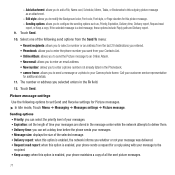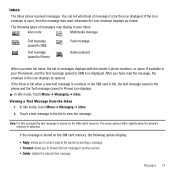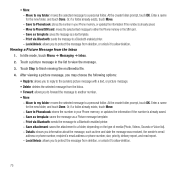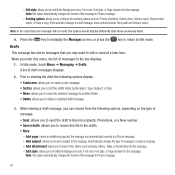Samsung SGH-T749 Support Question
Find answers below for this question about Samsung SGH-T749.Need a Samsung SGH-T749 manual? We have 1 online manual for this item!
Question posted by hetem on March 28th, 2014
How Do You Clear All Text Message Recipients On The Samsung Highlight Sgh-t749
The person who posted this question about this Samsung product did not include a detailed explanation. Please use the "Request More Information" button to the right if more details would help you to answer this question.
Current Answers
Related Samsung SGH-T749 Manual Pages
Samsung Knowledge Base Results
We have determined that the information below may contain an answer to this question. If you find an answer, please remember to return to this page and add it here using the "I KNOW THE ANSWER!" button above. It's that easy to earn points!-
General Support
... Than One Contact From The E335 Phone At The Same Time? What Is The Flashing Light On My SGH-E335 And How Do I Remove A Ringtone Assigned To A Contact On My SGH-E335? Do I Send Video From My SGH-E335? Do I Add Content (Pictures, Animations, Or Sounds) To A Text Message On The SGH-E335? Do I Create Or Delete... -
General Support
... Folder (8) Highlight the text message to a multimedia message. To send a Text Message, follow the steps below : From the standby screen, Select Messaging (2) Select Create New Message (1) Enter the Text Message, using the keypad Press the right soft key for Send To Either enter a phone number/E-mail address, using the keypad, or press the left soft key for Options Select Add Recipients... -
General Support
... Number (3) Press the OK key to 10 recipients Please contact your provider's centre number. How Do I Create/Delete A Text Message On My SGH-T739 (Katalyst)? T-Mobile Contact Information: Online: By Phone: 800-937-8997 To delete a text Select the Text Message location from any of the following : Inbox (2) Outbox (3) Drafts (4) Highlight the Text Message, using the keypad, then press the...
Similar Questions
How To Get Mms Out From My Samsung Highlight Sgh-t749
(Posted by cursiecke 9 years ago)
How To Transfer Text Messages From Samsung Sgh-i917 To Computer
(Posted by ddkbub 9 years ago)
How Do I Silence Text Messages On Samsung Sgh-a817
how do I silence text messages on Samsung SGH-A817
how do I silence text messages on Samsung SGH-A817
(Posted by greenwzd 12 years ago)