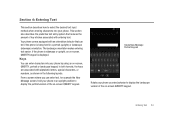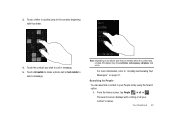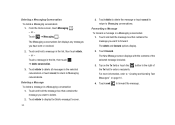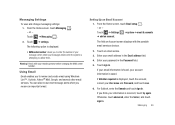Samsung SGH-I917 Support Question
Find answers below for this question about Samsung SGH-I917.Need a Samsung SGH-I917 manual? We have 1 online manual for this item!
Question posted by ddkbub on May 29th, 2014
How To Transfer Text Messages From Samsung Sgh-i917 To Computer
The person who posted this question about this Samsung product did not include a detailed explanation. Please use the "Request More Information" button to the right if more details would help you to answer this question.
Current Answers
Answer #1: Posted by TechSupport101 on May 29th, 2014 3:29 AM
Hi. See the tutorials here http://www.imobiletool.com/how-to-transfer-windows-mobile-text-messages-to-csv.html and here http://www.ehow.com/how_7471172_transfer-sms-windows-mobile.html to learn of how to tranfer text messages from your Windows Phone 7 device.
Related Samsung SGH-I917 Manual Pages
Samsung Knowledge Base Results
We have determined that the information below may contain an answer to this question. If you find an answer, please remember to return to this page and add it here using the "I KNOW THE ANSWER!" button above. It's that easy to earn points!-
General Support
... saved in Templates area as Select the Templates part of Samsung Electronics Phone message, such as follows. Creating New Text Messages Modifying Text Messages Deleting Text Messages Transferring Text Messages between Phone and PC Sending Multimedia Messages Forwarding or Replying to create and send new multimedia messages using MMS Composer and click the Save button in the Preview area... -
General Support
...? What Is The Flashing Light On My SGH-C207 And How Do I Play Games On My SGH-C207? How Do I Change It? What Items Come With My SGH-C207? Does My SGH-C207 Have A User Configurable Email Client? Set The Phone To Notify Me Of A New Text Message On The C207? How Can It Be Changed To... -
General Support
details on creating or deleting a text message. How Do I Create/Delete A Text Message On My at &t Handset? SGH-A657 How Do I Create/Delete A Text Message On My at &t Handset?
Similar Questions
How Can I Transfer Text Messages From R-720 To My Computer
Need to transfer text messages from phone to computer so that I can print them.
Need to transfer text messages from phone to computer so that I can print them.
(Posted by msmeverdi 11 years ago)