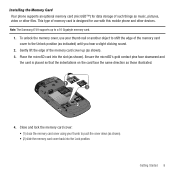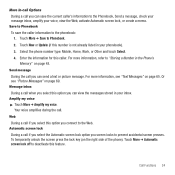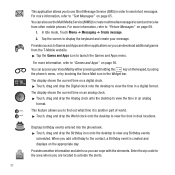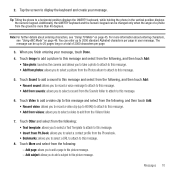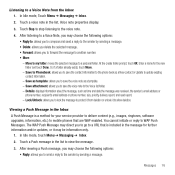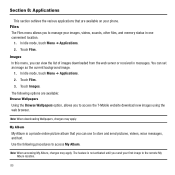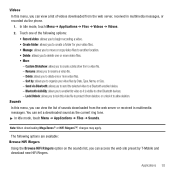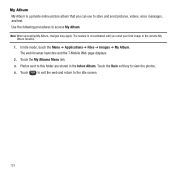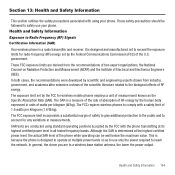Samsung SGH-T749 Support Question
Find answers below for this question about Samsung SGH-T749.Need a Samsung SGH-T749 manual? We have 1 online manual for this item!
Question posted by farrIsmu on March 29th, 2014
How To Check Voice Messages From Samsung Sgh-t749
The person who posted this question about this Samsung product did not include a detailed explanation. Please use the "Request More Information" button to the right if more details would help you to answer this question.
Current Answers
Related Samsung SGH-T749 Manual Pages
Samsung Knowledge Base Results
We have determined that the information below may contain an answer to this question. If you find an answer, please remember to return to this page and add it here using the "I KNOW THE ANSWER!" button above. It's that easy to earn points!-
General Support
... Files On A microSD Card On My SCH-I910 (Omnia) Phone? Does The SCH-I910 (Omnia) Phone Support Instant Messaging? What Items Come With My SCH-I910 (Omnia) Phone? Can I Spell Check Text Messages On My SCH-I910 (Omnia) Phone? How Do I Check The PRL On My SCH-I910 (Omnia) Phone? How Do I Dial A Word Instead Of A Number With My... -
General Support
...? Does The Time On My SGH-C207 Mobile Phone Update Automatically? Does My SGH-C207 Have A User Configurable Email Client? The Call Timers On My C207? Support Speed Dial? On My SGH-C207, Voice Command Is No Longer Verbally Prompting To Say A Command, How Do I Send Video From My SGH-C207? Messaging Speakerphone Speed Dial Time & I Resolve... -
General Support
... with a number to play the message back, where they can receive Voice SMS messages in the VoiceSMS inbox. What Is The SMS Feature Used For ? Your handset includes SMS Voice Messaging, a feature that allows you to send instant voice messages to any mobile phone or Email address. SMS Voice Messaging can address an SMS Voice message to as many as an audio...
Similar Questions
How Do You Check Text Messages While On The Phone On A Samsung Sgh T528g
(Posted by amterlpkara 10 years ago)
Password For Sgh-t749
Can anyone please help me find the unlock code for sgh-t749 thankyou
Can anyone please help me find the unlock code for sgh-t749 thankyou
(Posted by loicao2000 11 years ago)
How Do I Configure Internet Connection Gprs Or Mms To Sgh-t749?
how do i configure internet connection gprs or mms to sgh-t749?
how do i configure internet connection gprs or mms to sgh-t749?
(Posted by joyfrnc 12 years ago)