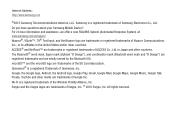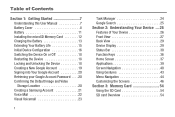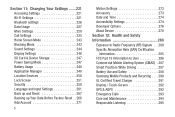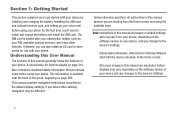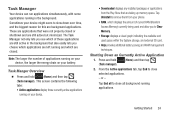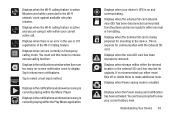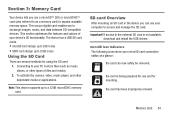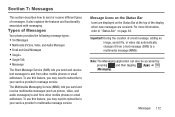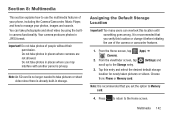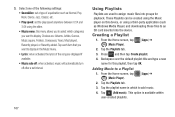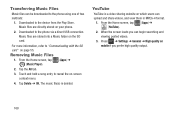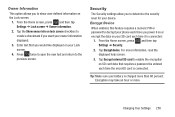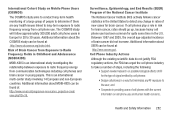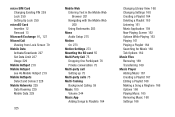Samsung SGH-T599N Support Question
Find answers below for this question about Samsung SGH-T599N.Need a Samsung SGH-T599N manual? We have 2 online manuals for this item!
Question posted by Nvan331 on January 10th, 2014
When I Take Out The 2 Gb Sd Card And Put In A 8gb Micro Sd Hc It Says That The C
When I take out my 2gb sd.card and put in a 8gb micro sd hc card it says that the card is blank or has unsupported files and will not let me mount the card..... what do I do? Please help! Is there a different card I need
Current Answers
Answer #1: Posted by TexasDeviL on January 10th, 2014 11:22 PM
That phone will only accept standard micro-sd cards up to 32 gig. It doesn't support SDHC cards. Sorry.
If you agree that the answer I provided is correct please remember to "accept" and/or mark it as "helpful" so I know I'm doing a good job. Thank you, I would really appreciate it.
[automotive mechanic and phone modding enthusiast]
Answer #2: Posted by TommyKervz on January 11th, 2014 1:20 AM
Greetings. The specified model appears to support SDHC cards according to page 17 of the User Manual downloadable from here. I would say the 8GB either needs to be formatted or it is bad as the phone will take up 32GB of extended micro card memory.
Related Samsung SGH-T599N Manual Pages
Samsung Knowledge Base Results
We have determined that the information below may contain an answer to this question. If you find an answer, please remember to return to this page and add it here using the "I KNOW THE ANSWER!" button above. It's that easy to earn points!-
General Support
... appears. Multimedia Manager helps you don't need to search. Click the first left of the following U.S. For more of the window from the mobile phone field and click ("x") icon. Patent: #6,304,523. The Gracenote logo and logotype and the "Powered by the program's editor or creator. The difference is possible only in... -
General Support
... as a modem device. In particular, you to a simple file management function, Multimedia Manager has a powerful play multimedia files compatible with your will automatically search for the connection with the connected device. Multimedia Player (Play Allows you can modify various media files imported from your mobile phone, PC, or CD and create a new one at the... -
General Support
...phone and your mobile phone, PC, or CD and create a new one at the initial launch, as MMS Composer, Microsoft® In addition to a simple file management function, Multimedia Manager has a powerful play multimedia files compatible with the Phone Note: How Do I Use My Generic GSM SGH...Play Allows you don't need to access the Internet using the connected Phone as follows. PC ...
Similar Questions
New Phone Does Not Recognize Sd Card
under settings - storage - mount SD card does nothing, won't recognize it
under settings - storage - mount SD card does nothing, won't recognize it
(Posted by stanzaman413 9 years ago)
How To Download To Sd Card Or What Is The Difference Between External Sd 0sd
can't get the phone to download to SD card not sure whether external SD card osd card is correct
can't get the phone to download to SD card not sure whether external SD card osd card is correct
(Posted by doorman869 10 years ago)
15 Gb Sd Card
Hi Can i ue 16 GB sd card in memory slot and will it read it. jaanoo1
Hi Can i ue 16 GB sd card in memory slot and will it read it. jaanoo1
(Posted by miantahir2004 13 years ago)