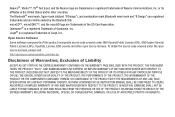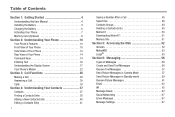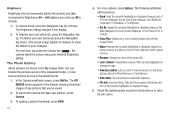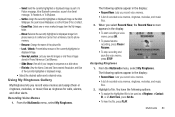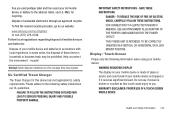Samsung SCH-R380 Support Question
Find answers below for this question about Samsung SCH-R380.Need a Samsung SCH-R380 manual? We have 2 online manuals for this item!
Question posted by thederiiq on April 1st, 2014
Amazon.com Sch-r380 How Many Gb Sd Card
The person who posted this question about this Samsung product did not include a detailed explanation. Please use the "Request More Information" button to the right if more details would help you to answer this question.
Current Answers
Related Samsung SCH-R380 Manual Pages
Samsung Knowledge Base Results
We have determined that the information below may contain an answer to this question. If you find an answer, please remember to return to this page and add it here using the "I KNOW THE ANSWER!" button above. It's that easy to earn points!-
General Support
... desired files or navigate to the SD card to drag and drop or copy/paste the desired MP3 files Memory Card To transfer a MP3 file, via Bluetooth, from another phone to the Samsung handset On the...Microsoft ActiveSync, this must be available at this time. How Do I Transfer MP3's To My SCH-I760? See your PC via Bluetooth adaptor the Samsung handset, to the MP3 file location Tap on the MP3... -
General Support
...the My Music folder on the memory card Caution: Do not remove a memory card from a PC follow the steps below , to transfer audio files to the phone memory Note: audio files MUST be ... card folder and drag or download music files into an SD card reader (Card readers may prevent some purchased or subscription content. SCH-U550 Media Transfer Methods To A Memory Card From A Memory Card Using... -
General Support
...? Exchange Synchronization Account On The I730? SCH-i730 FAQ List Below is the Maximum SD Card Capacity That Is Supported For Use On The I730? Daylight Savings Time Patch for Mobile Devices Specifications Connections / Communication Bluetooth Infrared / IR Wi-Fi ActiveSync Synchronization / Images / Video MP3 Files Using The Phone - Making Calls Speed Dial Settings &...
Similar Questions
Samsung Model Sch-r380 What Sd Card & How Many Gb Can Be Use
(Posted by patmcrazu 10 years ago)
When I Take Out The 2 Gb Sd Card And Put In A 8gb Micro Sd Hc It Says That The C
When I take out my 2gb sd.card and put in a 8gb micro sd hc card it says that the card is blank or h...
When I take out my 2gb sd.card and put in a 8gb micro sd hc card it says that the card is blank or h...
(Posted by Nvan331 10 years ago)
15 Gb Sd Card
Hi Can i ue 16 GB sd card in memory slot and will it read it. jaanoo1
Hi Can i ue 16 GB sd card in memory slot and will it read it. jaanoo1
(Posted by miantahir2004 12 years ago)