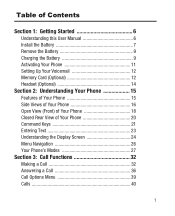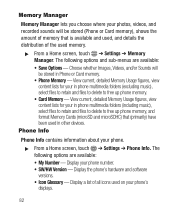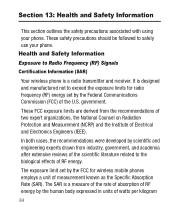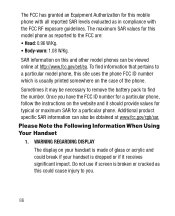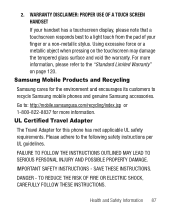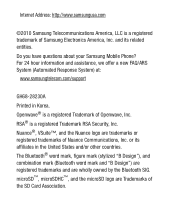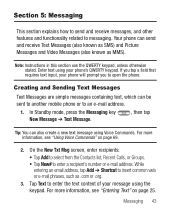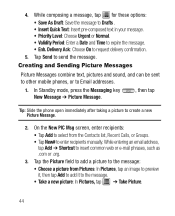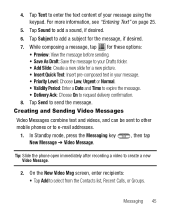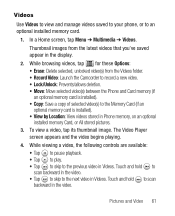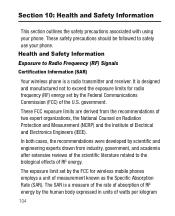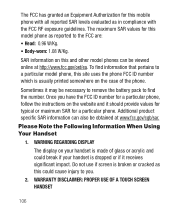Samsung SCH-R631 Support Question
Find answers below for this question about Samsung SCH-R631.Need a Samsung SCH-R631 manual? We have 3 online manuals for this item!
Question posted by miantahir2004 on May 17th, 2011
15 Gb Sd Card
Hi
Can i ue 16 GB sd card in memory slot and will it read it.
jaanoo1
Current Answers
Related Samsung SCH-R631 Manual Pages
Samsung Knowledge Base Results
We have determined that the information below may contain an answer to this question. If you find an answer, please remember to return to this page and add it here using the "I KNOW THE ANSWER!" button above. It's that easy to earn points!-
General Support
...On Demand (VOD) Max Downloadble File Size Additional Comments Memory Removable Memory Slot Type: microSD Card Type: Format By Phone: Menu, Settings & What Are The Memory Specifications On My SCH-U550 Phone? Mass Storage Max Supported Downloadable File Size Limited To Available Shared Memory Internal Memory Max Phonebook Entries 500 Total Download Capacity Ringtone... -
General Support
...: Attachment Support: Max Attachment Size: Downloadable Ringtone Size Polyphonic Capability None Image Memory Capacity Max Downloadable Image File Size Game/Application Memory Capacity Max Downloadable Game/App File Size Additional Comments Memory Removable Memory Slot Type: microSD Card Type: microSD & What Are The Memory Specifications On My SCH-I910 (Omnia) Phone? -
General Support
...Service Provider Contact Information SCH-I760 MP3 Transfer Methods Via Activesync Via memory card Bluetooth, from Verizon...slots After Activesync launches, click on Explore Navigate to the desired destination folder Simply drag and drop directly to the desired files or navigate to the SD card... to on On the phone with your synchornization options within a memory card folder, follow the steps...
Similar Questions
How To Do A Factory Reset On Straight Talk Samsung Phone Sch-m828c
(Posted by BRIGtmost 10 years ago)
Where Do I Get The Driver For Pc For My Mobile Phone Samsung
Sgha667 Hspa
DRIVER FOR MY PC USB FOR MY MOBILE PHONE SGHA667 HSPA SAMSUNG
DRIVER FOR MY PC USB FOR MY MOBILE PHONE SGHA667 HSPA SAMSUNG
(Posted by dionlazani 11 years ago)