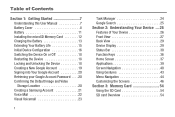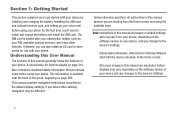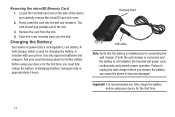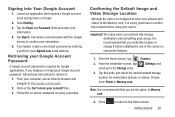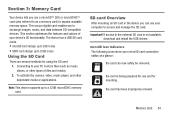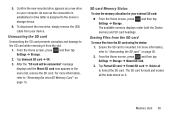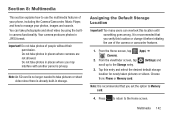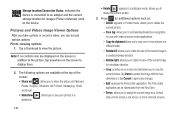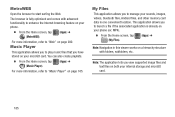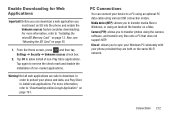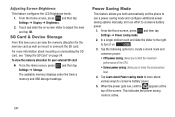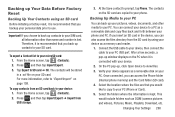Samsung SGH-T599N Support Question
Find answers below for this question about Samsung SGH-T599N.Need a Samsung SGH-T599N manual? We have 2 online manuals for this item!
Question posted by amalio9105 on September 18th, 2014
Can This Phone Take A 64 Gb Memory Card
The person who posted this question about this Samsung product did not include a detailed explanation. Please use the "Request More Information" button to the right if more details would help you to answer this question.
Current Answers
Related Samsung SGH-T599N Manual Pages
Samsung Knowledge Base Results
We have determined that the information below may contain an answer to this question. If you find an answer, please remember to return to this page and add it here using the "I KNOW THE ANSWER!" button above. It's that easy to earn points!-
General Support
... Storage Card On My SGH-I637 (Jack) Phone? Recommendation: Although the handset will support a 16 GB memory card, for optimal performance, Samsung recommends using the SGH-I637 (Jack) handset. Caution: The plug-in microSD memory card and its contents can be easily damaged by scratches or bending. Use caution when inserting or removing the card and keep all memory cards... -
General Support
...: Although this handset supports a larger capacity (2 GB) memory card, 1 GB is the largest capacity recommended for optimum performance. Camera / Camcorder Memory Camera Memory Max Storage for Pictures in Phone Memory: Limited To Available Shared Memory Direct Save To Removable Memory: Max Storage For Videos in Phone Memory: Max File Length: Messaging SMS Total SMS... -
General Support
... The Storage Card On My SGH-I907 (Epix) Phone? Note: Memory cards with a storage capacity of children. Caution: The plug-in microSD memory card and its contents can be easily damaged by scratches or bending. Use caution when inserting or removing the card and keep all memory cards out of reach of over 16 GB will support a 16 GB memory card, for...
Similar Questions
How To Save Music On Memory Card On A Sgh-t528g Phone After Its Blutooth To Me
(Posted by bbmb 9 years ago)
How To Transfer Pictures To Memory Card On Samsung Sgh-i917
(Posted by kkrijwharr 9 years ago)
Where Fo I Find The Option To Save Files To Phone Or My Sd Card On My Samsung Ga
Need to clear some data off my phone and onto sd card but dont see an option to do that!
Need to clear some data off my phone and onto sd card but dont see an option to do that!
(Posted by wendyhoelter35 10 years ago)
When I Take Out The 2 Gb Sd Card And Put In A 8gb Micro Sd Hc It Says That The C
When I take out my 2gb sd.card and put in a 8gb micro sd hc card it says that the card is blank or h...
When I take out my 2gb sd.card and put in a 8gb micro sd hc card it says that the card is blank or h...
(Posted by Nvan331 10 years ago)
How Do I Download My Camera Photos To My Computer?
All images and other photos that were taken with my previous phone and were stored on my memory card...
All images and other photos that were taken with my previous phone and were stored on my memory card...
(Posted by brasileirissimo69 10 years ago)