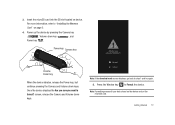Samsung SGH-I917 Support Question
Find answers below for this question about Samsung SGH-I917.Need a Samsung SGH-I917 manual? We have 1 online manual for this item!
Question posted by kkrijwharr on May 9th, 2014
How To Transfer Pictures To Memory Card On Samsung Sgh-i917
Current Answers
Answer #1: Posted by online24h on May 9th, 2014 7:54 AM
On your phone go your file manager, select Phone Storage then go to SCIMitar or photos, press and hold the picture that you want to transfer, it will give you an option to cut, copy of delete. Click on Copy then go back to Home directory where you see the phone and SD card folder. Click on SD card then open the files for photo then press and hold choose paste. You can also connect you device to computer, open the phone memory folder then copy the pictures then open the SD card folder and paste the picture.
Source: http://www.askmefast.com/How_do_i_move_pictures_from_my_Samsung_Focus_i917_to_the_SD_card-qna1650877.html
Hope this will be helpful "PLEASE ACCEPT"
Related Samsung SGH-I917 Manual Pages
Samsung Knowledge Base Results
We have determined that the information below may contain an answer to this question. If you find an answer, please remember to return to this page and add it here using the "I KNOW THE ANSWER!" button above. It's that easy to earn points!-
General Support
...)? Can I Check The Amount Of Used / Available Minutes On My SGH-T739 (Katalyst)? How Do I Assign MP3's As Ringtones On My SGH-T739 (Katalyst)? How Do I Transfer Pictures From My SGH-T739 (Katalyst) Phone To My Computer? Voice Dial, Notes or Commands Why Is My SGH-T739 (Katalyst) No Longer Recognizing Voice Commands? How Do I Add or... -
General Support
... Message Alert For Missed Calls Or Voice Mails On My SGH-t619? I Change The Banner On My SGH-t619 If So How? Do I Delete MP3 Files From My SGH-t619? Do I Change The Wallpaper (Screen Saver) On My SGH-t619? How Do I Transfer Pictures From My SGH-t619 Phone To My Computer? Do I Access Airplane Mode On My... -
General Support
... (Beat)? How Do I Mute / Unmute A Call On My SGH-t539 (Beat)? How Do I Use Voice Dial On My SGH-t539 (Beat)? View the T-Mobile SGH-T539 (Beat) Menu Tree SGH-t539 (Beat) Bluetooth Index Top How Do I Transfer Pictures From My SGH-t539 (Beat) Phone To My Computer? Does My SGH-t539 (Beat) Support Self Portrait Mode? Do I Change The...
Similar Questions
usb