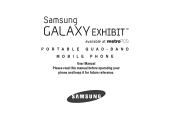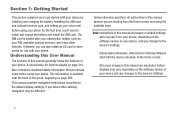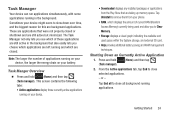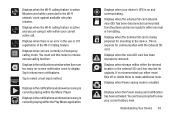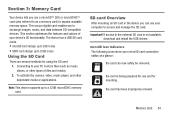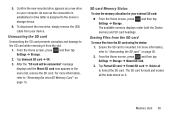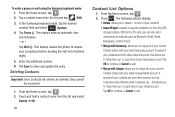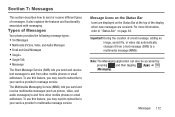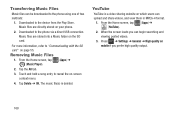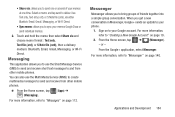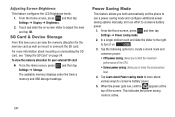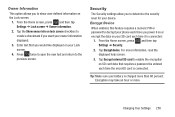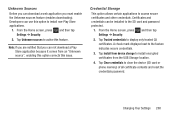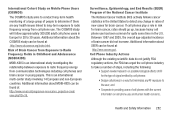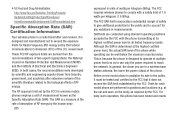Samsung SGH-T599N Support Question
Find answers below for this question about Samsung SGH-T599N.Need a Samsung SGH-T599N manual? We have 2 online manuals for this item!
Question posted by doorman869 on February 2nd, 2014
How To Download To Sd Card Or What Is The Difference Between External Sd 0sd
can't get the phone to download to SD card not sure whether external SD card osd card is correct
Current Answers
Related Samsung SGH-T599N Manual Pages
Samsung Knowledge Base Results
We have determined that the information below may contain an answer to this question. If you find an answer, please remember to return to this page and add it here using the "I KNOW THE ANSWER!" button above. It's that easy to earn points!-
General Support
... to connect the headset to your mobile phone with the following conditions: (1) This device may differ depending on your Bluetooth headset. Press...or WMA files only. Make sure that the person with a compatible phone 3 will alert you accessed the ... Warranty and parts replacement Correct disposal of Samsung products shall be entered on your phone according to radio communications.... -
General Support
... different folders, getting files, putting files, moving files and deleting files. The most popular Bluetooth profile because it accessible to a network through a mobile phone, wirelessly. DUN is enhanced. FTP File Transfer Protocol enables users to transfer files from their handset to and from a media source to a wireless Bluetooth-enabled headset. Calls can simply download... -
General Support
...files from the phone to other devices...control of the phone. For General ...Phone Book Access Profile With information from the mobile's phone...download and browse the phone book from a laptop, by pushing a button on the SCH-I770 or click here . DUN is accessing the Internet, from any mobile phone...and features to different folders, getting folder... contents of the phone. such as keyboards...
Similar Questions
I M Not Able To Use Wifi In My Samsung A 8 Mobile Phone.
Whenever i try to on my wifi in my Samsung A8 mobile phone , its not getting on. I approached Samsun...
Whenever i try to on my wifi in my Samsung A8 mobile phone , its not getting on. I approached Samsun...
(Posted by akash96299 7 years ago)
New Phone Does Not Recognize Sd Card
under settings - storage - mount SD card does nothing, won't recognize it
under settings - storage - mount SD card does nothing, won't recognize it
(Posted by stanzaman413 9 years ago)
When I Take Out The 2 Gb Sd Card And Put In A 8gb Micro Sd Hc It Says That The C
When I take out my 2gb sd.card and put in a 8gb micro sd hc card it says that the card is blank or h...
When I take out my 2gb sd.card and put in a 8gb micro sd hc card it says that the card is blank or h...
(Posted by Nvan331 10 years ago)
?rooting The Galaxy Exhibit Sgh T599n. Or Be Able Transfer/download On Sd Card?
(Posted by mspuza58 10 years ago)
I Want A Driver Download For My Gt S3050 Mobile Phone
(Posted by anneto 10 years ago)